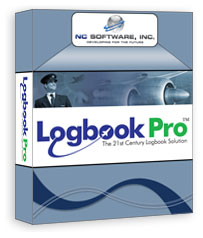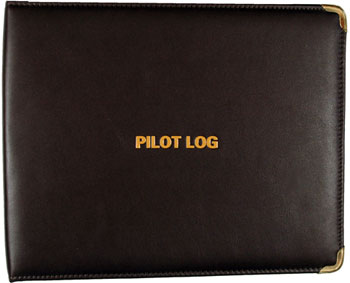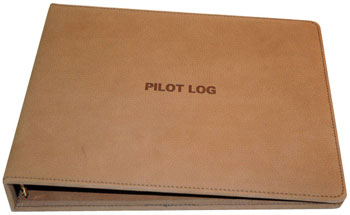|
|
|
|
|
|
|
 |
 |
|
|
|
|
|
|

|
In this Newsletter: |
|
You're Hired! Steps to Getting Hired in Today's Industry As we all know, the professional aviation industry is never a sure thing. With Independence Air's recent shut down after filing bankruptcy, it is certainly an eye opener that this can really happen, the business we fly for can actually close their doors and we can find ourselves in unemployment lines. Many pilots are furloughed and hoping the aviation industry will turn around, but the rebound seems long overdue with many unknowns still on the horizon. With that said, there are a lot of pilots competing for the available jobs and it's up to us to do everything we can to make ourselves stand above the others seeking the same jobs. As in the past, wearing the right suit, the right colors, the right attitude, presentable appearance, it's all important. There are elements we have control over to help us get hired ranging from our physical fitness, personal appearance, and our presentation for the interview. When going for any job interview, the interviewer is not only measuring your experience and best fit for the job, but also measure your eagerness to be hired. "Do you really want this job?" All of which are part of the "competency" package. Remember, they are not trying to do you a favor, they are looking for people that are in the best interest of the company. It's your job to prove you are in the best interest of the company you are seeking employment. This newsletter is aimed to help you stand above the rest in the hiring process. We have spent nearly 9 years on Logbook Pro and honing it to be the premier logbook solution available hands down. We are now hearing airlines are expecting to see Logbook Pro generated logbooks brought to the interview representing your accuracy and devotion to your career. A presentation providing an employer seeking your employment the confidence the numbers are accurate and representative of your experience. Interviewers are accustomed to the Logbook Pro generated information and know exactly where to look to find what they are interested in. Imagine handing over sloppy logbooks from the days you started flying, hard to read, no real summaries, and potential for accuracy issues. It may be nostalgic to some to see those old logbooks as many pilots in their 40's and 50's may have, but when that young 30'ish year old puts technology to the task, he or she will outshine those nostalgic artifacts as the information an interviewer is looking for will be easily found and the aviation experience better represented. It's one thing to "weigh" the number of logbooks, it's another to support your aviation experience with the facts. We cannot stress enough to invest the small job security fee of an electronic logbook topped with a quality leather binder to ensure your aviation experience is presented unmatched by others. With Logbook Pro's ease of data entry and a few days of hard work, you'll have an unrivaled logbook solution presentable for any interview. Show them how much you want this job, hand over your logbooks produced by Logbook Pro. |
|
Arm yourself with Logbook Pro Logbook Pro has evolved significantly over the past nine years and evolved mainly from customer feedback and feature requests. As the aviation industry is modernizing from prior paper only logging to now electronic logbooks as the defacto standard, Logbook Pro is the answer to your modern flight logbook needs. In the theme of getting hired, we first need to get your aviation experience into Logbook Pro. As you begin entering your data, you will see why Logbook Pro has become the leader in the industry. Entering your flight experience is fast and easy taking advantage of the PC for automation with features such as AutoFill and the ability to enter flights in any order. In preparation for any interview, accuracy is paramount. Imagine going into an interview and your solo time exceeds your duration! Try finding that error in 25 years of flying experience. Logbook Pro has built in error checking. Click the icon on the toolbar and Logbook Pro will automatically check your logbook for the most common errors such as a solo entry exceeding the duration value on a given flight. Logbook Pro will stop and allow you to the correct the error and proceed with error analysis. Logbook Pro is also watching as you type, therefore, common mistakes that are made when entering a flight will immediately be caught. One of the major "cool" features in Logbook Pro is that you do not have to log aircraft specific information such as ASEL, AMEL, etc. Logbook Pro uses the power of the PC. Configure your Aircraft once in the Options...Aircraft area, then when making a flight and you choose the Type and Duration, Logbook Pro needs nothing else, it will reference the Type when generating reports and automatically calculate your AMEL, ASEL, etc. time columns. This not only streamlines logbook data entry but also eliminates the opportunity for error. You'll soon learn how Logbook Pro can relieve the stress of keeping up with due dates for medicals, flight reviews, currencies, and more with its alert system. Creating currencies is easy, adding medicals to the History area is even easier, Logbook Pro will do the rest. I'm sure you've heard of the dreaded stories of people having their logbooks stolen out of their car, or lost when it falls out of your flight bag. Can you imagine trying to recreate your logbook? Nothing will bring back that aviation experience so accurately logged once upon a time. With Logbook Pro those worries are over. You can easily backup your Logbook Pro data to a single .BAK file which can then be copied to a floppy disk, CD-ROM, or uploaded to a safe location. Keeping a copy of your backup at a relatives house, safe deposit box, etc. will ensure a catastrophe of any sort will not cause you to lose the precious information your future in aviation relies on. That alone should be enough to convince any pilot an electronic logbook is a must have. Once you've taken the time to enter your aviation experience into Logbook Pro you'll now get to do the fun part, creating the presentation as outlined below. The hard work is over, now it's time to see all of those great flying experiences represented professionally with the many reports and charts Logbook Pro provides. |
|
The best part of using Logbook Pro is learning about your flying experience with the fun tools such as the Analyzer. Using the Analyzer you can filter data based on criteria to find out how much "Night Cross-Country" time you may have, or how much instrument time in a particular type, or even more detailed, by specific N-Number. Airline applications are nearly impossible to fill out from a traditional logbook, however, with Logbook Pro and the plethora of reports and the powerful "Analyzer," there is nothing you can't extract from Logbook Pro. And with airlines such as SouthWest offering a 0.3 addition to all military sorties, the Analyzer has a "correction" system available to do the math for you separated out by Type! But the fun continues, you have tons of reports available to not only wow your interviewer, but more importantly, provide a sharp and professional presentation to accurately represent your flying experience. Create a nice cover page for your logbook on the blank leading sheet Logbook Pro provides then follow that with a sharp traditional "Jeppesen" paper logbook layout. The "open face" reading style is supported, starting from a left page and going through to the right page to see all facets of your flight. Sign each page (or use a image signature) to certify the information is true and correct to the best of your knowledge and you now have a logbook that is perfect for any presentation. You may ask about endorsements... Use our special endorsement pages to capture your endorsements (signatures) as they are accomplished and place these pages in the back of your leather binder solution. After the "basic" reports are produced on the fine quality heavy bond pre-drilled paper, explore the other reports Logbook Pro provides. A unique report that is of great value, designed specifically for interviews is the "Percentages" report. Some interviewers want to see what percentage of your flying is in instrument conditions, at night, or cross-country. This is a valuable report that can separate you from those that simply fly around the "flag-pole" to build time. Print your Analyzer display or also checkout the Aircraft Configuration Summary report for a great break down of flight times. Print out your "History" report to show your medicals, flight reviews, and other events that represent your flying experience. Print out the reports under the Miscellaneous section to show your recency of experience. Configure your Summary Bar to show lookback information as you see fit. You can also use the powerful "Report Combiner" to batch print many of these reports in one shot. Explore the many summary reports in the Flight Log section of the reporting area to add additional information to your presentation. Pictures are worth a thousand words, as are charts. Explore the various charts and print on your favorite color printer and have a nice, colorful, visual representation to top off your presentation. As a pilot seeking an aviation career, you probably have a significant amount of flying time under your belt. With that said, this narrows down the leather binders you would want to use to present a large amount of flying experience. The two binders of choice are either the 98-004 Desk Model or Carry Model binders, shown below. Prior to purchasing a leather binder, see how much paper you are going to need to print your complete logbook plus extra pages for safe keeping. We recommend the "Split Reports" series of reports. Run this report in Logbook Pro by clicking Reports...Split Reports...Jeppesen Style..Jeppesen Style Flight Log. This report is optimized for the above binders. When running the report, check the page number on the report itself after navigating to the last page. If intending to print front/back, which is expected, you will require at least half the total page count. Do not look at the page number in the navigation toolbar, look at the page number on the last page of the actual report. Once you have the number of pages required, you can then proceed to order a 98-004 series binder in addition to the paper products associated with this binder for the most professional appearance. Good luck at your job interview and we hope Logbook Pro can help you stand above the rest. Let us know how Logbook Pro helped you at your interviews. Once you get the "you're hired" call, share a testimonial of your experience for others to learn from. |
|
After the Hire: Airline Pilot's Daily Aviation Logbook Now that you have your airline job secured, it's time to arm yourself with the perfect PDA logbook for tracking FAR 121 specific criteria. Airline Pilot's Daily Aviation Logbook (aka. "APDL") is a custom logbook solution designed to replace "the red book" and track information relating specifically to your airline career. You can import your companies schedule/bid package directly into APDL with our FREE schedule importer (click here for a list of supported import filters). After the schedule is imported, simply update with the actual information once the trip is flown. Additionally, track expenses, per diem, meals & lodging, crew rest, duty schedules, equipment information and receive alerts for limitations as set in the extensive preferences area. There's so much packed into this powerful PDA logbook you have to see it for yourself. As with all of our software, we want you to use it risk free prior to purchase so you can feel comfortable with the product, explore all features, then purchase when you are satisfied. APDL has a 90-day risk free trial period, and once the PDA logbook is registered, will seamlessly integrate with Logbook Pro, the world leading electronic logbook solution. Syncing data from APDL to Logbook Pro is easy using the free SingleSync software available on our web site, soon to be directly integrated within Logbook Pro itself. Click here to learn more about APDL, the Schedule Importer, SingleSync, and our complete documentation. When ready to purchase, click here and get your immediate license for unrestricted use of APDL on your Palm OS device or Pocket PC. There's nothing like returning home hitting the sync button and going out golfing! Save time, persist your logbook data to a permanent medium, and rest assured your logbook is safe and secure, printable for any need that may arise in the future. |
|
We are working hard to bring all of our Pocket PC software up to speed with Microsoft's new Windows Mobile 5 operating system. The conflict is not actually with Windows Mobile 5 but ActiveSync 4 which is required for use with Windows Mobile 5. Recently we released an update to APDL's SingleSync to work with ActiveSync 4 (and prior versions) and within a few days should have the Windows Based APDL Schedule Importer to also work with ActiveSync 4 and earlier. We still have one item left to round out our compatibility and that is Logbook Pro's Pocket PC Companion, slated for the end of February. |
|
Windows Update: Please install the Microsoft .NET Framework 2.0 You may have heard the buzz called the ".NET Framework" and wonder if it's something you need? The answer is YES! Our development technologies will begin to take advantage of this new development platform which has actually been out for several years now. APDL for the Pocket PC runs on the ".NET Compact Framework" and our new software update system is going to require the Microsoft .NET Framework 2.0. Therefore, if you use any of our software products and want to check for updates, it will require the .NET Framework 2.0 on your PC. If you have not already done so, please run Windows Update and get the non-critical update labeled ".NET Framework 2.0." It will not affect any other applications on your computer and should not require the PC to be rebooted. If you do not see it listed in Windows Update, it may already be installed on your system. You can verify by checking whether it is listed in the Windows Control Panel Add/Remove programs area. You can download the .NET Framework 2.0 outside of Windows Update by clicking here. |
|
We're working hard to continually improve our software and February has several exciting updates in store. We are continuing to update our software for Windows Mobile 5 and ActiveSync 4 compatibility. This week should bring our updated Schedule Importer (Version 6.1) for Airline Pilot's Daily Aviation Logbook (APDL) completing APDL's compatibility with Windows Mobile 5 and ActiveSync 4. For those using the Windows Based schedule importer, it is not currently compatible with ActiveSync 4 and the web based importers on the APDL Portal must be used. The end of this week should also bring a minor update to APDL's SingleSync (6.1.2) to correct a problem introduced in a recent update if the A/C Type (including spaces) set in SingleSync is greater than 10 characters in length. An interim fix is to shorten the default A/C Type, however, the upcoming patch will resolve this issue. In case you didn't know, the SingleSync 6.1 series now references Logbook Pro's N-Numbers (Ident's) to back track the A/C Type. For airline pilot's flying multiple types, you can now seamlessly integrate APDL to Logbook Pro with correct Type data. We are adding one new feature to the upcoming SingleSync which will add the Flight Number to be imported in the Logbook Pro remarks field, a commonly requested feature. With the next version of Logbook Pro we are intending to actually integrate SingleSync directly into Logbook Pro, making the integration of APDL and Logbook Pro even tighter. Last but not least, we have exciting updates coming for Logbook Pro near the end of February. We can't let the secret out just yet, but you'll love what's soon to come! We are also working on the Windows Mobile 5 and ActiveSync 4 compatibility for the Logbook Pro Pocket PC Companion which will also make the installation and synchronization easier and more reliable than ever before. One final note, we will be refreshing all software builds near the end of February or early March to incorporate our new software update utility. As we are removing the InstallShield Update System now in use, in order to check for updates it will be necessary to update our software products to the new versions when this time comes. Stay tuned... For a list of the most recent versions, you can visit the following page at any time: |