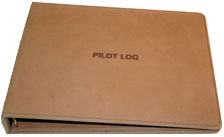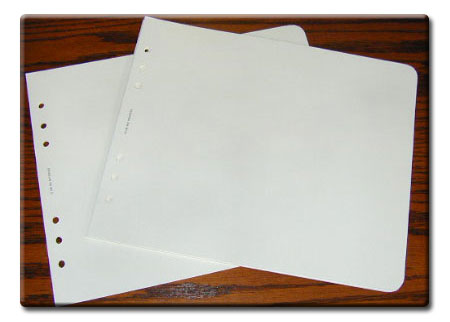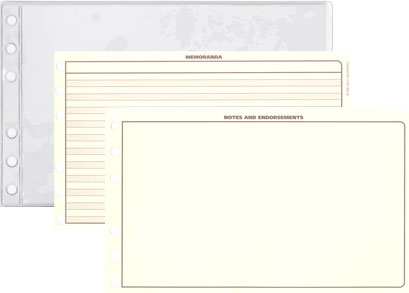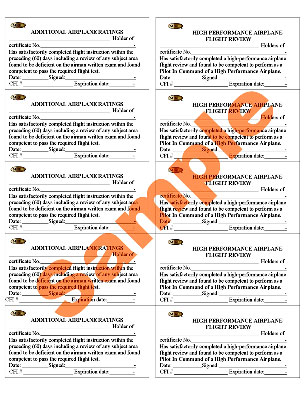|
|
|
|
|
|
|
 |
 |
|
|
|
|
|
|

| Logbook Pro & APDL Newsletter | February 2007 Edition |
|
~~~~~ !!! YOU'RE HIRED !!! ~~~~~ There is no doubt the hiring rush has begun! The corporate and airline doldrums are over, get ready to get hired and most likely before you know it! Are you ready? If not, read on, we're dedicating this newsletter for those of you seeking jobs in the aviation industry. February has been a busy month with record numbers of pilots coming to us asking for help in preparing for short notice and in some cases unexpected interviews. Our data entry staff are all working overtime to get pilot logbooks transposed into Logbook Pro and we've been getting turn-key printing jobs out the door left and right. Cirrus Elite is working hard to keep up with the demand, there is no better presentation of your flying career than Cirrus Elite's quality leather bound solutions. Follow our five step guide below in preparing your logbook for any interview requirement. ***For those that are in crisis mode preparing for an interview just days away, we CAN help. We've delivered complete binder solutions in as little as 14 hours from the call!
The regional's are hiring, the majors are beginning to hire as they near the end of their recall lists, don't miss the rush because the only record of your aviation experience, your logbook, is not prepared! Almost all of you have gone out and made sure your suits were interview ready, you've studied the gouges on the airline of your choice, but have you thought about the message your logbook sends to the recruiters and interviewers? There is one thing that is a given in any interview, they will review a logbook! It is the "proof of any pilot" and their experience and what you have to offer, both in experience and commitment to your prospective employer. Put yourself in their shoes, look at the presentation you are about to make through their eyes, how would YOU want YOU to present your case for getting hired? Do you think you're going to win bonus points for lined out information in a handwritten log, white out mistakes, notes about things that you probably didn't want someone to read? Or do you think you'll be better off with a professional logbook presentation which Logbook Pro has worked 10 years to perfect? Lastly, look left, look right, your competitors are going to have the finest presentation proving their point to the same employer of why they should be hired INSTEAD of you, don't settle for a WalMart $15 plastic cheap report cover and 15 minute solution for a career that is potentially going to pay you hundreds of thousands in your future years! Do it right the first time, do it right once, get a game plan and get your game face on - that game face is the presentation we are going to help you prepare.
Logbook Pro will be of the greatest value to you if you can get every line entry from written logbooks entered line by line into Logbook Pro. This allows Logbook Pro to provide extremely detailed analysis and time summaries (statistics) to help you fill out applications. For example, using Logbook Pro's Analyzer you can use a combination of the Master Filter (within the toolbar) and the detail below to get information such as how much night cross-country you have, or percentages of instrument time to total time (also available on the percentages report), etc. You can do a mass carry-over of your handwritten logbooks, but you will loose the fidelity such as getting time breakdowns by aircraft category, class, type, etc. To learn more about how to do a mass carry-over from paper logbook to Logbook Pro, read this knowledgebase article. If you don't want to go through the pain of entering your entire aviation career's data into Logbook Pro, or simply don't have the time, we'll do it for you! That's right, we'll take your logbooks (or photocopies thereof) and enter line by line all of your data into Logbook Pro. If you're already a Logbook Pro user, we'll get your data file and simply add the data to what you've already started. New customers, we'll provide you a complete data file you'll use for your first time with Logbook Pro. For a small fee (far less than your time is worth to enter all your logbooks), we'll save you hours upon hours of painstaking labor and you'll have the full power of Logbook Pro before you and an error-free logbook with no white out, line thru's, etc. To get a quote on our data entry service and a receive a contract to get your job started, read the details on our web site and submit an inquiry to sales immediately. Data entry service jobs are ordered by a first come first serve basis. Once your logbook materials and services deposit is received, you will then be scheduled for the service.
The Analyzer is one of Logbook Pro's most powerful and useful features that will help you fill out any application, insurance form, you name it! The Analyzer will slice and dice your logbook flight time history to present you details about flight time like you never imagined. In Figure 1 (below) you can see a sample presentation of the Analyzer's data display. Along the left side are your aircraft types, click the + sign on the left of the type and you can even get time details down to the Ident (N-Number). Along the type are filters with down arrows on the right side. Click this down arrow and you can instantly filter the data, for example show only multi-engine land time - instantly! In the center of the data display (yellow and white areas) you can view the time summaries corresponding to the column header, i.e. total number of flights, total hours, aircraft specifics, etc. You can instantly change these time summaries to PERCENTAGES with the click of the % toolbar button. Print directly from the Analyzer to capture the filter information so you can have a hard copy for translating into your applications or for hard copy printouts to go with your logbook presentation.
Figure 1. Analyzer Main Display Military pilots, as you know the military logs time differently from others. For example, civilian pilots log hobbs time which is essentially engine run time. Military pilots log brake release to wheels on the ground (and typically add five minutes for taxi time). Some airlines realize you are at a slight disadvantage when comparing time to non-military applications and afford you a "correction factor" to apply towards your military flying time. Of course you then say "how the heck am I supposed to figure that out." Not to worry, having a military background ourselves, we built this functionality into Logbook Pro for you. The documentation outlines the steps to take to show the "presets" as displayed in Figure 2 below. You can create a preset for each airline then apply it to the analyzer, look at the far right column for the corrected time values. This system allows you to only apply correction factors to the your military aircraft types, again saving you the impossible task of trying to figure out the number of military flights vs. non-military flights to come up with an accurate number.
Figure 2. Military Conversion "Correction Factor" System
Assuming you've already purchased a Logbook Pro license, which can be done instantly from our secure online store, it's now time to get your final presentation prepared. To do so requires a few supplies such as the Cirrus Elite Binder, printable page inserts, endorsement solutions, and a quality printer. Let's start off with the binder as this is the critical element in what's to follow. Cirrus Elite Binders are made custom for Logbook Pro and come in various models and leather colors. The three models are: Full-Size Carry/Desk Model, Premier, and Old-World. The Full-Size (#98-004) binder is our most flexible solution as you can print just about any report from Logbook Pro onto the page inserts and place into the Full-Size Desk/Carry model. The smaller binders (Premier and Old-World) do not have this flexibility yet and can only take the logbook printouts, not others such as time summaries, aircraft stats, etc. Therefore, for those intending to interview in the near future, until we add reports that fit the smaller binder, your choice is pretty much made up, you'll want the Cirrus Elite Full-Size Desk or Carry Model binder, in the color of your choice. Click a picture below for additional information and instant ordering:
The Full-Size Desk/Carry Model binder can hold approximately 100 sheets of the Cirrus Elite Page Inserts which have a nice rounded corner perfect for a top notch unique presentation. To determine how many binders you'll need and how much paper, run the flight log report in Logbook Pro (Reports..Flight Log..Split-Report Series..Jeppesen Style) and then click the combined tab at the bottom. Go to the last page and take the page number and divide by two. So if your last page number is 350, it will take approximately 175 pages (duplex printed - front/back) requiring two binders and 4 packs of paper (a pack of paper contains 50 sheets). Always pad your paper requirement by at least one pack. Click the image below to order paper or learn more.
A common question often asked in the realm of electronic logbooks is "how do I track my endorsements?" The answer is "the same way you always have" and that is to maintain actual signatures. Cirrus Elite has multiple solutions for capturing endorsements with either, or a combination of, the "Notes, Endorsement, and Memoranda" pages or the peel and stick endorsement labels. Place the endorsement sheets in the back of your Full-Size Desk/Carry model binder and have your endorsement labels adhered to the blank page using the labels. Click an image below to learn more. Notes, Endorsement, and Memoranda Pages
Now that you have Logbook Pro, your written logbooks transferred into Logbook Pro, and your binder materials, it's time to do the final printing. For those that don't have the time or want to spend time in front of a computer, we'll do it for you! Our turn-key printing service is as easy as it gets! Send us a Logbook Pro backup file (click File..Archive..Backup) and we'll FedEx you all of the "guts" to put into your brand new Cirrus Elite Leather binder. The turn-key printing service includes up to 150 pages of Cirrus Elite Paper so you don't have to buy paper, just a binder, and we'll use our 1200dpi high-quality print ready laser printers to give you the best possible solution with an array of reports from your Logbook Pro data - interview ready! All you have to do is sign the pages to certify they are true and correct and forget about your logbook as part of your interview prep. If you want to "do it yourself" then you'll want to print out several reports. We do recommend using a laser printer (if you don't have one, use our turn-key printing service) as ink jet printers are prone to smear, either from rain, humidity, or nervous interviewee sweaty hands! Before printing on your purchased Cirrus Elite page inserts, test print a few pages on draft paper. You can select a page range when Logbook Pro prints such as only printing pages 1-10. You'll want to use the Split-Report series report, either the Jeppesen option or your own custom template if you want to change the columns to reflect custom data. On the bottom of the report you'll see three tabs, as outlined in the documentation, to print just lefts or rights, or if you have a duplex capable printer, the combined tab to print a complete solution with in one shot. Logbook Pro offers the option in the combined tab, on the toolbar, of inserting a blank leading page. This forces the report to "shift" to an open-faced view of your logbook data, just like your traditional paper logbooks, viewing the flight entry entirely from left to right. You can then put the blank leading page back through your printer and put a fancy graphic, your name, etc. on the cover page. When inserting the blank leading page you will be prompted to swap margins, always answer YES to this question. Printing is pretty straight-forward, again, if this daunts you, take the pain out of this thought and purchase the turn-key printing service and relax, we have you covered! Here are a few reports that we suggest for your printing solution: -Logbook printout from Reports..Flight Log..Split-Report
Series area Rest assured the interviewers know Logbook Pro and the accuracy and trust in this product. There is a reason we stamp the bottom of all reports "Generated by Logbook Pro" as this is the stamp of trust, the "seal of approval" that your data is trustworthy and from a reputable source. I do have to apologize as the bar has been set, the standard for aviation interviews is the solution now created by the steps outlined above, your logbook bound in a Cirrus Elite Binder with printouts generated by the best - Logbook Pro. Good luck and go get that dream aviation job! You've suffered long enough through the depressed aviation economy, your time is now! We want to hear back from you after your interview, fill out a testimonial if Logbook Pro helped you land that dream job! Share your experience with others following in your foot steps! |
||||||||||||||
| Version Matrix | ||||||||||||||
Purchase instantly from our Secure Online Store | Logbook Pro & APDL also sold at Sporty's Pilot Shop |
 Prepare the Highest Fidelity Logbook
Prepare the Highest Fidelity Logbook Use
Logbook Pro's Analyzer for Time Summaries and Military
Conversions
Use
Logbook Pro's Analyzer for Time Summaries and Military
Conversions