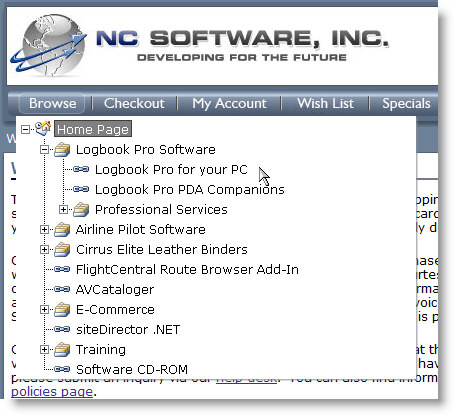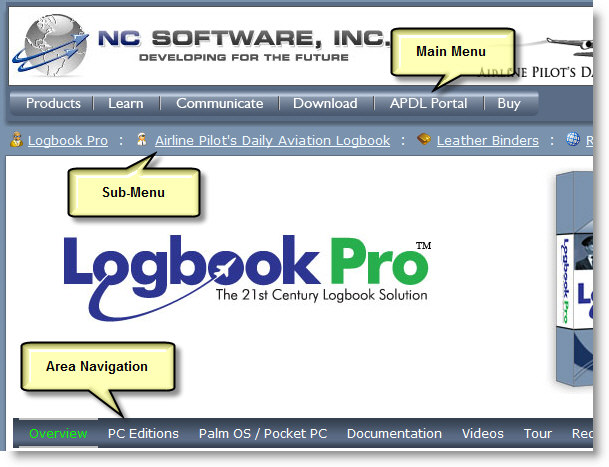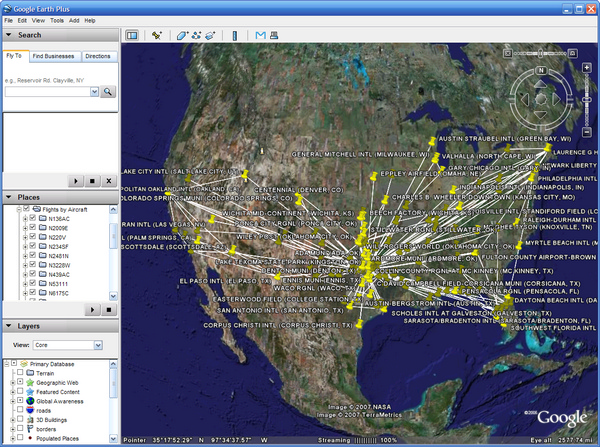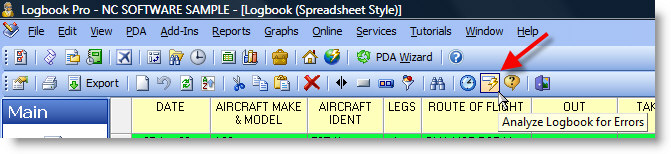|
|
|
|
|
|
|
 |
 |
|
|
|
|
|
|

| Logbook Pro & APDL Newsletter | June 2007 Edition |
-Click here to read prior newsletters |
||||||||||||||
| Online Store updates | ||||||||||||||
|
Have you seen our new Store Home Page? We hope you like the new and informative home page to our secure online store with a new Browse popup as shown above. Hover your mouse over the browse button (don't click) and you'll see a popup window that you can navigate by expanding/collapsing the tree of links and find exactly what you're looking for at any time. We tried to keep it concise and in major groups to help keep the list of data to a minimum. For a full directory (site map) actually "click" the browse button and you'll be taken to a more comprehensive listing. Information management and presentation is a continuous effort. We know time is limited and you need to get in, find what you need, and get out. We have a lot of information to help educate you on our products and try to balance the presentation with the amount of information. When visiting our Logbook Pro site,, you may find three separate navigation areas, as depicted by the callouts in the image below. The top navigation toolbar for main area navigation. A sub-toolbar to switch between different product sections. And an area navigation bar that you can click for different topics with the area. We hope you find the organization of our web sites intuitive, or as intuitive as it can be with the amount of information we make available to you. We welcome any feedback at any time, so if you have suggestions for improvement, please share your suggestions.
|
||||||||||||||
| iPhone mania | ||||||||||||||
|
Are we victims of marketing hype? People camping out days before the release of a new "gadget" - have we gone tecno'crazy? It is interesting to see, from a business perspective, what aggressive and effective marketing can do. People don't know much about the iPhone, yet feel they "must" have it! Apple does a great job in the "presentation" department, that's for sure, and we all can learn from that. The iPhone does look like a neat device, and sure enough, the questions started rolling in "does Logbook Pro run on the iPhone?" We don't want to be leading customers on, keep you hanging on a thread with a glimmer of hope -- we like to be up front, honest, and straight with you at all times. Logbook Pro does not run on the iPhone nor do we intend to support it. It runs the MAC OS which we don't support, but more importantly, the iPhone is classified as a "closed device." This means they do not allow applications to be developed for the iPhone. However, they do allow "things" to run inside the Safari browser, which obviously a web page is not going to be sufficient for what we do in Logbook Pro on a PDA, whether our Logbook Pro PDA Companions or our Airline Pilot's Daily Aviation Logbook software for airline pilots. We hope some day Apple will open their doors to the developer community, but they feel the best way to stay secure is to keep a close hold on what runs on their hardware. So although June 29th will always be known as the day the iPhone was born, it may even become a national holiday as crazy as it was, but no, we're not going to be able to accommodate this new fangled cell phone, sorry! You can certainly get your iPhone if you can't resist the temptation, you'll just need a separate PDA to act as your PDA as the iPhone is strictly a phone/multimedia device. |
||||||||||||||
| Route Browser v2 discount ends July 11th | ||||||||||||||
|
FlightCentral is offering their newest version of Route Browser with Google Earth support to everyone at upgrade pricing of just $19.95. Normally sold for $29.95, Route Browser can be purchased by everyone at the discount price for a limited time; offer expires July 11th, 2007. After July 11th the upgrade pricing will no longer be available even for prior customers. This is your last chance to get Route Browser upgrade pricing. And remember, you do not have to be a version 1 customer to get the upgrade pricing, FlightCentral made the upgrade pricing available to EVERYONE for a limited time. Get your license now by clicking here. |
||||||||||||||
| How to check your logbook for common errors | ||||||||||||||
|
Did you know that Logbook Pro can check your entire logbook for common data entry errors in a matter of seconds? One of the most common errors when logging flights is entering flight times that exceed the actual duration flown. Logbook Pro will catch this during normal data entry if "FAR Error Checking" is checked in the Options...Flight Log area, however, if you imported your data OR if you changed your duration after the fact to a lower time, you could end up with Solo, PIC, etc. that is longer than you actually flew! As shown in the image above, click the button with a lightning bolt and this will launch the quick error check system. If an error is found it will stop and highlight the error that needs to be fixed. However, if you have a column hidden, it may not be readily visible what the error is, be sure to unhide hidden columns and/or reset the layout (far left toolbar button has a Reset Layout option when clicked). Logbook Pro is powerful in that there is a lot of information you traditionally had to log in separate columns such as ASEL, AMEL, etc. in your written log, you do not need to be logging this in Logbook Pro. That's why the columns aren't there. If you added a ASEL, AMEL, or any aircraft category & class type column, please read this prior newsletter article on "overlogging." You're working too hard, adding redundant data, and setting yourself up to make mistakes. The more numbers you have to enter, the more opportunity for error. |
||||||||||||||
| Jeppesen, AeroLog, FlightLevel, SafeLog, EasyLog...upgrade to Logbook Pro | ||||||||||||||
|
We recently read a story about a pilot using one of the above mentioned products and found himself locked out of his logbook for failing to pay a renewal fee. He was using his logbook software and didn't know that if you don't pay your dues, your data is theirs, you have no access to your logbook data! Now wouldn't that be scary? Not to worry, Logbook Pro is yours to keep, there are no renewal fees, no subscription dues, there are no timeouts or locks that you could find some day that you no longer can access your data. With Logbook Pro, you pay once, use forever! We've imported just about every logbook product on the market, and even products no longer on the market! Logbook Pro has a powerful import system allowing you to import just about any data as long as it contains the minimum data (common when logging a flight) and has column headers on the top row, data rows for all rows below. We've imported Jeppesen FliteLog, Mentor Plus, FlightLevel, SafeLog, EasyLog, you name it, we've imported it. Why move? Ask yourself these 10 questions to see if you made the right decision:
It's okay if you may have made a bad decision in your logbook purchase, we can help you correct that, don't worry. But be sure that when shopping for logbook software you're not just going for the cheapest price tag but are looking at the entire package. If you want to right your wrong and make the switch, we'll do your import for free! Just send us a message via our help desk, zip compress your logbook data file(s) and send us the zip file, or if the logbook product has an export option, export to TAB or CSV format and send us that information as well. FlightLevel customers, send us your backup (.BCK) file and that's all we need. We'll welcome you with open arms and an exciting future ahead. Welcome to Logbook Pro! |
||||||||||||||
| Spread the word and get paid for doing so | ||||||||||||||
|
We appreciate all of you helping to spread the word about our software that helps you manage your aviation record keeping. We don't want such efforts to go unnoticed or without proper compensation, so treat yourself a little, join our affiliate program and get paid for spreading the word. No! You do not have to have a web site which is a common question we get asked. When you sign up to become an affiliate you'll gain access to an area to create referral links. You can simply take this specially formatted link (URL) and e-mail it to your friends. "Hey Bob, I use this software to log my flights, here's the link." When Bob visits our site using your specially crafted URL, if Bob returns to buy something from our online store within 30 days, you get paid a commission on whatever Bob buys! It's that easy! You'll also find neat functionality in the affiliate system such that you can write Bob again: "Hey Bob, now that you're a Logbook Pro customer you can get paid to spread the word." When Bob signs up to become an affiliate using a link you created directing him to become an affiliate, you'll get commissions on Bob's leads! So there are great ways to actually get Logbook Pro for free by simply becoming an affiliate and spreading the word! You'll pay off your Logbook Pro purchase and then some!
Click here to read a recent newsletter article on our
affiliate program |
||||||||||||||
| Do you have a hard copy backup of Logbook Pro? | ||||||||||||||
|
Do you trust your PC? If your entire aviation career is in bits and bytes, you may want to take a moment and think disaster preparedness. Hurricanes, lightning strikes, theft, wild fires, there are far too many ways to ruin our day! We have to plan for the worst so we can recover with minimum loss, losses that can hopefully be replaced. However, if your logbook is sitting on your computer with no off site backup (neighbor, relative, etc.) you are risking the inevitable, even if something simple such as a fried computer, natural disaster not required! Things to help prepare for disaster:
Nobody wants to have these types of disaster happen, it's not like we all have enough free time to redo things we've already done, or spend more money that's unnecessary! We hear the nightmares far too frequently, mostly fried motherboards, no backups that can be recovered, house fires, you name it. Be prepared, be able to recover with minimal loss in a time of crisis. |
||||||||||||||
| Logbook Pro & APDL Matrix | ||||||||||||||
Purchase instantly from our Secure Online Store | Logbook Pro & APDL also sold at Sporty's Pilot Shop |