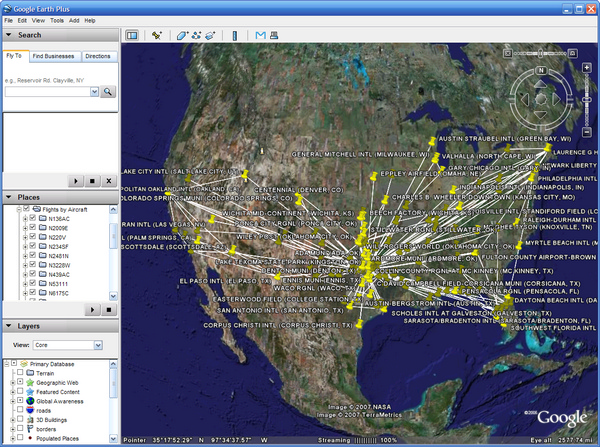|
|
|
|
|
|
|
 |
 |
|
|
|
|
|
|

| Logbook Pro & APDL Newsletter | August 2007 Edition |
-Click here to read prior newsletters |
||||||||||||||
| Windows Vista and Windows Mobile | ||||||||||||||
|
Have you tried Windows Vista yet? Are you getting the hang of things? Yes, it is very very different at least in appearance, but fundamentally it's not much different than Windows XP so you can fall back to "muscle memory" to figure out where things are behind the scenes. One of the major differences is that ActiveSync does not run on Windows Vista, it's actually built-in, well, sorta! Microsoft's Windows Mobile team apparently was late for the train which already left the station, they presumably didn't make the deadline for Windows Vista's release so you have to download the "Windows Mobile Device Center" drivers separately to make Windows Mobile work, i.e. the built-in ActiveSync functionality. So if you're new to Windows Vista or simply trying to get a Pocket PC (Windows Mobile device) to talk with Windows Vista, here is what you need to know. Click here to download the Windows Mobile Device Center drivers, and for everyone that's already done this, they were just updated this week, so go ahead and update your drivers as well. Before you can install Logbook Pro or APDL PDA software you have to have your Pocket PC communicating with Windows Vista. After you have established communications between Windows Vista and your Pocket PC device we can help you with our software should you need any assistance. Windows Mobile Device Center is the fancy name for ActiveSync integrated in Windows Vista. Once you update your drivers and whether or not a reboot is required, you should then be able to cradle your Pocket PC and Windows Vista will come alive with a fancy new interface. Configure your preferences for device synchronization or choose the option to not configure any settings as they are not required for Logbook Pro or APDL Pocket PC communications. Just download our software to your hard drive, double-click it once downloaded and install to your PC. The installer will automatically send the software to your Pocket PC! Now there are a few tips you may need to know such as disabling the painful "User Account Control" mega security Microsoft included which asks you to do just about everything in Windows Vista! We disable it, it's up to you, but I think for the next year until software applications are redesigned to deal with UAC we're going to leave ours off. Here is the KB article on disabling UAC and making things work properly in Windows Vista. If you need any further assistance let us know via our help desk and we'll get you taken care of right away. PDA logbooks are outstanding allowing you to jot a few notes when you're done flying, synchronize upon return. No more hassle with paper logbooks, just drop the PDA in the cradle upon return, press sync and go enjoy your time away from the computer. Click here to learn about the Logbook Pro PDA Companions, or click here if you're an airline pilot to learn about Airline Pilot's Daily Aviation Logbook - aka "APDL." |
||||||||||||||
| Thinking PDA? Supported Devices... | ||||||||||||||
|
We frequently get questions "Is PDA XYZ Supported?" which we have outlined on our web sites and consider it straight-forward but it's obviously not, we continue to get asked the same questions. So let's review once again what PDA devices we support and which we don't and hopefully we can help clear this up for those still having this question. First and foremost, does your PDA allow screen interaction via a Stylus? If not, we do not support it, you're using either "Windows Mobile Smart Phone Edition" or a BlackBerry. Now don't get confused on the term "Smart Phone" and "Windows Mobile Smart Phone Edition" as phone manufacturers have confused this term unfortunately with what Microsoft intended for this label. Cell phone providers consider a "Smart Phone" one that combines cell phone functionality with personal information manager capability. Microsoft, on the other hand, has a "Windows Mobile Smart Phone" edition of their Windows Mobile platform that works on devices that do not allow screen interaction. The interaction is via a thumb wheel or a numeric keypad such as on your flip phone. So the easy way to determine if the device is supported hinges on the stylus, if you can touch the screen and something happens, we support it. In a nutshell, we do not support BlackBerry, Motorola Q, Samsung BlackJack, and the iPhone. Please read our prior newsletter article titled "Considering a PDA" by clicking here for more details. Refer to our Requirements section of our web site by clicking the corresponding product: Logbook Pro PDA Companion Requirements or APDL Requirements. |
||||||||||||||
| Route Browser 2.02 Released | ||||||||||||||
|
FlightCentral, developer of the Route Browser add-in for Logbook Pro, recently announced the release of a free update to version 2.x customers - version 2.02. Click here to download Route Browser 2.02 today. Route Browser is a popular add-in for Logbook Pro that allows additional analysis of your recorded flights and now integrates with Google's awesome Google Earth software. Visualize your Logbook Pro flight activity with this affordable and fun add-in. Click here to buy now. |
||||||||||||||
| Ready for your Interview? | ||||||||||||||
|
We can tell when the phones are ringing with calls to come interview as we get the frantic "need it tomorrow, can you do it" binder and turn-key printing service orders. First off the answer is usually "yes" thanks to the wonders of overnight shipping, but do you really want to wait until the last minute? If you have applications in for interviews then plan appropriately and don't wait for the call to interview before preparing your interview materials. This week alone we received numerous orders for interviews occurring next week! Whichever airline this is, they aren't giving much notice, so be prepared! We can help you at moments notice so call on us at any time, if you need a binder and professional printout of your Logbook Pro data tomorrow, it is possible, let us help you hear those famous words "You're Hired!" Click here for our recent newsletter dedicated to interview preparation. |
||||||||||||||
| AVCataloger 50% Off Sale | ||||||||||||||
|
One of the other products created by NC Software is a program to catalog our Music, Video, Book, and Software collections. I personally made the mistake of buying the same CD album twice (umm, on more than one occasion!), loaned out a book to someone and forgot about it never to get it back, lost track of software registration codes, etc. So I developed AVCataloger to help keep track of our media collections and have fun with it at the same time, painlessly cataloging these collections by tapping into Internet technology! Take a stack of your CD albums out of your CD rack and fire up AVCataloger then click the Internet section on the left side group bar. Go to the CDDB area which will bring up an automated system that reads your music albums and stores all the details about it without you having to do anything. In fact, even neater, launch the rapid entry system and just feed CD after CD to your CD-ROM drive. AVCataloger will retrieve the details, save it, open the CD-ROM drive for your next CD and repeat this process until your entire collection is cataloged. In a matter of only minutes your CD collection can be recorded in AVCataloger for whatever purpose; organization, insurance, creating music lists, etc. There are equally neat features for cataloging Video and Book collections but a great area for our aviation users is the Software catalog area. Do you need to record your Logbook Pro, APDL, and Route Browser registration codes? Or the gazillions of other codes we have to remember? Use the Software catalog area to record names of your software, registration codes, or anything else, you can customize it any way you want it. Click here to learn more about AVCataloger. We're running a 50% off MSRP sale for the remainder of August, buy AVCataloger today at this special offer of only $39.95. |
||||||||||||||
| Sporty's Sweepstakes ends soon...Buy Now! | ||||||||||||||
|
Are you ready to win a Cessna Skyhawk equipped with state of the art G1000 avionics? Have you ordered from Sporty's this year? If so, you're entered to win, if not, order Logbook Pro from Sporty's today or anything else from their vast aviation catalog and be entered to win automatically. Click here to learn more about the sweepstakes offer or click here to buy Logbook Pro from Sporty's Pilot Shop today! |
||||||||||||||
| Logbook Pro & APDL Matrix | ||||||||||||||
Purchase instantly from our Secure Online Store | Logbook Pro & APDL also sold at Sporty's Pilot Shop |