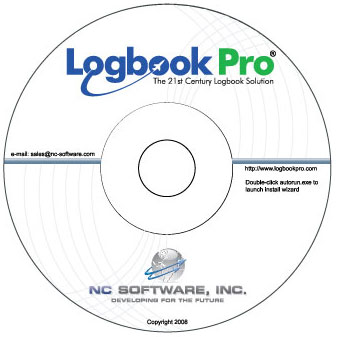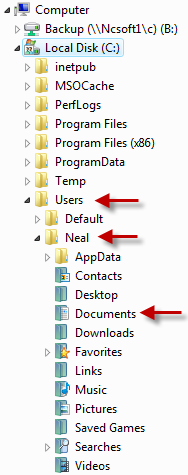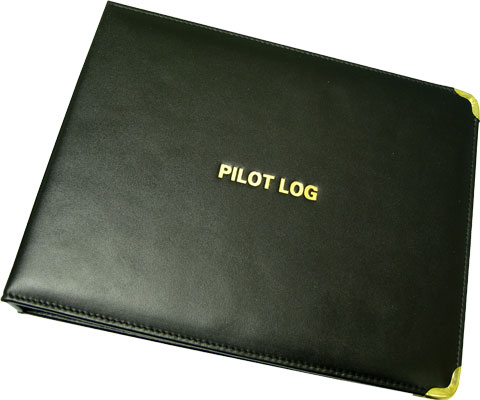|
|
|
|
|
|
|
 |
 |
|
|
|
|
|
|

| Logbook Pro & APDL Newsletter | March 2009 Edition |
|
Happy Birthday Logbook Pro - 11 Years Young!!!
Read prior newsletters in the forum archive |
||||||||||||||
|
Logbook Pro for Windows 1.10.40
Released
|
||||||||||||||
|
Call me a perfectionist but if there is something wrong I like to fix it! And with that said I'm happy to announce yet another free update to Logbook Pro, version 1.10.40 is available for your immediate download or updating via the Help...Check Web for Updates menu. This update fixes a few minor issues but mainly a problem in the Options...AutoFill where if you set AutoFill settings on multiple aircraft types at once they may not save properly. Most people deal with one A/C Type at a time so this issue never really cropped up, but our data entry staff deal with a lot of types so they reported it and it's now fixed. Click here for the revision history post.
The Schedule Importer also got a slight tweak recently as is now showing version 7.4.2. The free airline schedule importer now handles pretty much any data you can throw at it allowing you to import and entire month at a time, up to 50 days, 50 legs, etc. Click here for the revision history post to learn more.
It is also Logbook Pro's 11th birthday! That's right, 11 years and running and our loyal customers have not had to pay for an upgrade a single time! For those that bought Logbook Pro Standard Edition 11 years ago and enjoyed all of the free updates your total cost of ownership is only a little over $6 per year! I'd have to say that's pretty inexpensive (yes, I almost said cheap) software for what you paid! But you all earned it, many have had great feedback (sometimes colorful) over the years helping shape Logbook Pro into what it is today and in the end we are able to provide you a rock solid, feature rich, enjoyable electronic logbook solution that I dare say shaped the way we keep our flight records today. Back in the late 90's the e-Logbook wasn't quite adopted yet, people weren't sure if the FAA allowed it, could we use it in an interview? Today Logbook Pro is "the standard" setting the bar for aviation record keeping and is the expected logbook solution for modern day pilots. It is the only electronic flight logbook solution sold by Sportys Pilot Shop as they stand behind Logbook Pro and endorse it as the finest electronic logbook around! Those going for airline interviews without a Logbook Pro presentation (printout and binder) will probably not stand up to their peers as well as those with Logbook Pro will have the better presentation, organization, and overall first impression. We hear the success stories and "thank you's" all the time, it's great to hear! Congratulations!
So have some cake and ice cream to celebrate this milestone for Logbook Pro. Hopefully by the end of this year we will be cutting teeth on the new version of Logbook Pro that's been in development over two years now! But we're going to release it when it's ready, in due time, and we'll continue to take our time and do it right. So stay tuned, but again, it's not close, we have months to go, we'll announce the details when ready!
Thank you for sticking by us! We enjoy working with all of you and look forward to many more years ahead! |
||||||||||||||
|
Software CD-ROM Giveaway -
50% off thru April 30th!
|
||||||||||||||
|
Do you have your Logbook Pro software on CD-ROM? At someday in the future, once upon a time, Logbook Pro version 1 is no longer going to be available for download as new versions come out. Are you going to reinstall version 1 again in the future? If so, then I highly recommend getting one of our Software CD's and keeping a permanent copy of your software in a drawer. You should also write the registration information on your CD so you don't lose that either, or keep in a safe place such as AVCataloger, Microsoft Outlook (Contacts or Notes), etc.
To help everyone stock up on your Software CD-ROM we are offering a 50% off discount that we'll run through the end of April to give you time to purchase your CD's. During checkout you MUST enter the coupon code "CD" to redeem the discount. This cannot be discounted retroactively so don't forget it. Click here to order your Software CD-ROM now and don't forget to enter the coupon code "CD" during checkout and take 50% off. This discount expires April 30th so don't miss out! Buy yours today! |
||||||||||||||
|
Video
Tip: Backup (Archive)
|
||||||||||||||
|
In last month's newsletter we covered a topic urging people to backup AND print to make sure your data is never lost. We hear too many stories about computer failures, you name it, and the person did not, unbelievably, backup their data. A sad situation but true. So this month I created a video tip for you on the backup system, how to use it, and hopefully you'll get the point to backup backup backup AND print and keep your e-Log safe. Treat yourself to a binder and if you want we'll print your logbook for you. Click here for a binder and click here to learn more about our turnkey printing services. Enjoy the video! |
||||||||||||||
|
Understanding the "My
Documents" system and limitations
|
||||||||||||||
|
Before we get started, please understand that "My Documents" in Windows XP is now "Documents" in Windows Vista. So I'm going to use "My Documents" as it may be more commonly known.
I would like to address the "My Documents" system and how it can affect you as a Logbook Pro user. Due to Windows security systems such as "User Account Control" introduced in Windows Vista, we had to change our default data file storage location in 1.10.36 and later to be "UAC" compliant. Previously we defaulted the storage location for your data file to C:\Program Files\Logbook Pro, the installation directory. Starting with 1.10.36 we changed the default location to My Documents\My Logbook Pro Files\v1. The suggested file store for your working files.
How this can impact you is if you are a savvy Windows user (aka GEEK) and you have multiple Windows logins. Or if you decide to change or remove your Windows login and use a different one. As you can see in the image above your "My Documents" (again, this is Documents in Vista) is actually a "link" to a location on your hard drive associated with your Windows login. In the example above the Windows Login (username) is "Neal" and then you see how Windows created all my typical working folders for Documents, Downloads, Pictures, Videos, and more. I used to never use these in fact until about a year ago when I caved and gave in to the Microsoft folder structure. I admit, I kind of like it now, and yes, my Veritas Backup Exec backup system backs up the entire users/Neal folder set every run. So my Outlook files, Documents, and all are safely backed up. The nice thing about this is it does keep the files and folders isolated among the logged in user. So if you and your wife (and children) all use Logbook Pro, if you have a separate Windows login for each person then the data files are all isolated to each user's file locations.
How is this important? Although rare, we get an e-mail "my data is gone" and thankfully they just logged in as a different user and we instructed them what happened. So let's get into a little more detail. I login to "Neal" and create my data file as I'm a new Logbook Pro user. On Vista this file is stored in Documents\My Logbook Pro Files\v1\Neals Data.lbk. On the hard drive this is physically located at C:\Users\Neal\Documents\My Logbook Pro Files\v1\Neals Data.lbk. Still with me? :) Now if I login under a different name "Gumby" then guess what, I don't have access to the "Neal" folder under Users on the hard drive. I won't see the data file I created under another login.
What you can do is bypass this situation altogether and create your own directory structure. I actually use a separate physical hard drive for "my stuff" E:\Neal and below that is my Logbook Pro Data folder, Logbook Pro Backup folder, etc. This is then not affected by UAC, security issues OR login issues.
I hope this article helped you to better understand the "My Documents" system and how it can bite you if you're not careful. As always, backup backup back AND print and have a disaster plan. Don't lose your important documents, data files, backups and more. If you have any questions about this article or any other article, feel free to contact us via the help desk and we'll gladly assist you further. |
||||||||||||||
|
Our most universal
binder...
|
||||||||||||||
|
The Full-Size Landscape Desk and Carry Model is our most universal binder custom designed for Logbook Pro. With the unique Landscape layout and fine #604 Terra, #100 Brown, or #300 Black soft leather, this binder can handle any of the over 60 Logbook Pro reports and prepare you with the perfect printed solution with little to no effort at all. With the gold print on the fine leather and gold corner savers (Brown & Black), this model stands out for its value and practical use. The gold rings are easy to use and hold more than the smaller models. The open book has pockets on each cover for storage of documents. This book is top of the line and our most flexible binder solution!
Featuring:
Related products: |
||||||||||||||
|
Talk with us using Live
Chat
|
||||||||||||||
|
In last month's newsletter I discussed how easy it is to contact us. If you haven't read the article yet, click here. It seems that some people found it hard to contact us although I'm not sure I understand why. I imagine those people are looking for one thing, a phone number as they want their answer now and don't want to wait for an e-mail reply. I'm sorry but we are simply not staffed to handle phone support and it would raise the price of the software and cause us to charge for support (which is free now) in the end, I know you don't want that!
There is one more method of contacting us if you "need answers now" and that is using our Live Chat system. Although we can't be up on this system as much as we'd like to, we are typically on most of the day and part of the evening due to the different time zones are staff reside. You can see the Live Chat status in various places on our web site, typically on the very bottom of the web page, bottom left of the help desk, etc. If the status shows "ONLINE" then we're ready, willing, and able to assist you, otherwise we may be deep within development and can't assist at that moment in time. We do typically respond to all inquiries (e-mail/help desk) within minutes, so if you have a question, please ask it, we are always happy to help you!
*** To start a chat simply click the Live Chat image on the bottom *** |
||||||||||||||
|
In loving memory: Windows 98
/ Windows Millennium
|
||||||||||||||
|
As Microsoft "end
of lifed" Windows 98 and Windows Millennium in 2006
it's only fitting we drop support for the outdated
operating systems as well. Our web sites have been
updated to reflect the operating system support
effective all 1.10.3x editions and later to run on
Windows 2000, XP, and Vista (x86 or x64) and I expect
Logbook Pro 1.x will run fine on Windows 7 as well when
it releases. |
||||||||||||||
|
Version
Matrix
|
||||||||||||||
|