
|
|
|
Logbook Pro & Airline Pilot's Daily Aviation Logbook Newsletter:
|
|
Happy Holidays to everyone!!! This year
certainly flew by, it feels like only yesterday it
was ski season here on the East Coast. The
holiday season can certainly be a stressful season
especially in a down economy like we have all been
experiencing for far too long. Online shopping
certainly seems to be leading the way for shoppers
this year after the Black Friday/Cyber Monday
shopping weekend. To help you and those
shopping for you we created a
holiday gift guide. Send the link (http://nc-software.com/GiftGuide)
or print the gift guide and circle a few things and
leave in a location that "may" be seen by someone
shopping for you.
For those shopping our
online store
for someone else we do offer
gift
certificates which is the perfect gift for
anyone any time of the year. Let the recipient
choose for themselves what they want, no exchanges,
no frustrating gifts, keep it simple. Our
online store also allows you to purchase software as
a gift. When purchasing software a
registration code will be generated in the shoppers
name UNLESS you specific a custom name in the
"License to" box (see image above). If you're
shopping for someone else be sure to enter
their name in the
"License to" box and then
click Add to Cart. The store will then
generate a registration code for the gift recipient,
not you.
Also keep in mind that our software is fulfilled by
file download. If you want a physical item to
present to your gift recipient consider a
Software
CD-ROM for $9.95 if purchasing only software.
Our
Cirrus Elite binders can be customized with the
recipient's name and is the ultimate gift for any
pilot using Logbook Pro already. |
|
|
| |
|
Logbook Pro 1.11.0 Released - free update |
We are proud to announce the release of Logbook Pro
1.11.0, a major update (completely free to
registered customers) our popular aviation logbook
software for pilots.
Click here to
download Logbook
Pro 1.11.0 now.
For the complete revision history
click here. Highlights for this release include:
- Direct import from our new Airline Schedule Importer version 8.
No longer do you have to import individual .trp files
- All editions now import from the schedule importer,
no longer is the Professional edition and higher
required
- Complete control over what is imported from the
airline schedule importer using an advanced importer
system (see image below)
- Import schedules "By Leg" or "By Day" and even
record duty time now in a custom text column or remarks
however you map the data
- Syncing Logbook Pro to the My Sync portal no longer
requires a registered/activated version. Even
evaluation users can sync to the My Sync portal.
Syncs "from" the My Sync portal will be limited to the
50 flight log entry limit in the evaluation edition
- Logbook Pro now has the option to start your new
route with the last fix of the prior entered route.
Options/Flight Log can enable/disable this feature
- Syncing from the My Sync portal now has duplicate
entry detection for flights. If you sync your
iPhone or iPad and then make a change and re-sync later
duplicates will not occur within Logbook Pro PC edition
- Landings will match the LEGS value if AutoFill for
the aircraft type is set to auto-enter landings
- Removed individual links to the online video
tutorials and replaced with one menu link that points to
the videos online at http://nc-software.com/videos.aspx
- A new error check condition now looks for dates
outside the normal lifetime of a pilot. For
example, if you enter a date of 1/1/1010 instead of
1/1/2010 it will catch this condition when running the
error checker. The error checker is the button
with the lightning bolt approximately fourth from the
right side on the spreadsheet log sub-toolbar
- Added a condition check to ensure date entries are
valid in the windows style log, this feature already
existed in the spreadsheet style log
- For people that use the scheduled sync system you
will not get a warning prompt when closing Logbook Pro
as Logbook Pro needs to remain open for scheduled sync
to work
- Documentation is no longer included with the main
installation thereby reducing download size and patch
updates by 7 MB. Logbook Pro will point to the web
based documentation at
http://help.nc-software.com. You can download
the documentation manually and Logbook Pro will
re-enable the integrated documentation features if
desired.
Click here for details.
- Left side navigation bar is now hidden by default as
it duplicates the menu bar and takes away screen space.
To turn it on simply click View/Side Bar.
- Options/Backup default option is now set to backup
every 30 days
- Fixed an issue related to block time entry for
international users
- Fixed a problem with the custom report template
related to the remarks column header
- Fixed an issue where the route of flight drop down
may not list the prior routes used
- Fixed an issue where the backup interval for
scheduled backup would not persist the set value other
than 30
|
|
|
If you have any questions about this update feel
free to contact us via our
help desk.
We also welcome you to join our affiliate program
and refer your friends and coworkers to Logbook Pro
or any of our products and services and earn
commissions on your referrals. To learn more
click here.
Using another logbook product and want to switch to
the most reliable, accurate, and trusted logbook
solution available?
Click here for our data conversion options where
we'll convert your existing logbook data for you
absolutely FREE! Need an unlock code to lift
evaluation restrictions for unrestricted use?
Click here
to buy from NC Software or
click here
to by from our exclusive reseller - Sporty's Pilot
Shop.
|
|
|
| |
|
Logbook Pro Online Backup Service enhanced |
We love feedback and ideas and as one customer
asked "Why do I have to delete a backup to upload a
new one?" and that's all it took! Making
things easier, doing things that make more sense,
and that's what we did with recent revisions to our
Online Backup
Service for Logbook Pro PC edition
users. Keep your backups on our frequently
backed up servers for a safe off site backup of your
life history in aviation for a very low annual fee.
Click here
for details and upload your backups now!
We changed the upload system so you get feedback
during the upload process as it may take a minute or
so depending on the size of your Logbook Pro backup
and the speed of your Internet connection.
You'll see the "Upload" button change to "Uploading"
and a small spinner to the right of the button to
indicate the upload is processing. The other
major change is that if you don't have any
additional uploads available you no longer need to
remove a backup to make space for a new upload.
Simply upload your backup and the system will
automatically remove your oldest backup. We do
recommend the 5 or 10 file backup to keep a history
of backups, not just one backup in rotation.
If you have a problem with your file you'll have
nothing to step back to, the problem make be in your
backup you're rotating with no way to correct the
problem. It's rare but computers are computers
and files can have problems. Spend a little
more now and save a lot of time later should you
need to download a backup someday to restore to
Logbook Pro. |
|
|
| |
|
Airline Schedule Importer version 8 released |
We recently released a brand new Airline Schedule
Importer - version 8. The location of the
schedule import also changed from
https://schedule.nc-software.com to
http://nc-software.com/schedule. Login is
now required as the schedule importer is integrated
into your personal account. If you do not have
a login at NC Software already you can create one by
using the options on the right side of the sign-in
page.
We have completely rewritten the Airline Schedule
Importer to integrate with our new cloud
infrastructure allowing access from any
participating device. You can download files for
use with APDL Palm and Pocket PC edition or use the
new integration within Logbook Pro PC edition 1.11.0
(File...Import Schedule) where it will now pull
directly from your cloud storage. Importing trips
now saves the converted data into your personal
cloud storage for downloading or importing at any
future date.
As shown above you'll find a new button below your
trip data once imported in your cloud storage
allowing you to download your trips into an
iCalendar (.ics) file format. iCalendar files
can be imported into just about any calendar program
including the option to specify a reminder to be
alerted of the trip. Set the reminder from the
drop down and then click the download button and
you'll be prompted to save the .ics file.
Import into Outlook, Google Calendar, Apple iCal,
etc.
In addition to many other enhancements mostly under
the hood is our capture of block and credit times.
Previously you had to use schedule data in UTC.
As we now capture block/credit (if available) we can
determine the duration of the flight without regard
to time zones. Logbook Pro will use the
block/credit to determine the duration value entered
when importing the data.
Beginning January 1, 2011 we will be charging a
small fee to access the schedule importer portal.
To purchase a subscription
click here.
The schedule importer will remain free to use for
the remainder of 2010. To read the entire
press release
click here. If your trip is not importing
correctly or is not supported, please fill out a
schedule importer support ticket by
clicking here and we'll gladly investigate
support for your trip data. |
|
|
| |
|
Logbook Pro for iPhone and iPad updates nearing final |
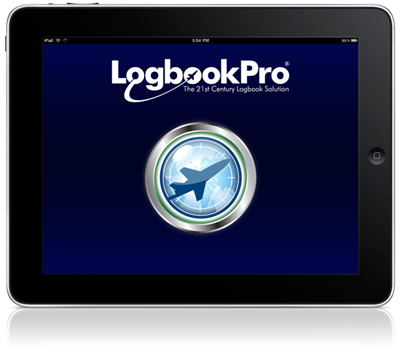
|
We are nearing final on
a HUGE update to Logbook
Pro for iPhone, iPod touch, and iPad. Here are
some of the highlights of what's coming very soon:
- Schedule importing
- Calendar integration (add a new entry and it
will appear on your calendar)
- Password protection for opening the app
- Ability to specify time intervals between
OUT, OFF, ON, IN
- Completely re-architected database system
for faster startup and database routines
- Ability to sync pending flights allowing
reports generated by Logbook Pro PC edition to
reflect future flying
- Approaches field now shows the count of all
approaches on the flight
- Double-space in route of flight field will
be converted to a hyphen
- App button counter can be further customized
whether to include synced, pending, etc.
- Done button no longer on top right of entry
screen but instead moved to the keyboard itself
to make hiding the keyboard much easier.
No more tapping DONE then SAVE
- iOS compatibility for iPad (works now but
refer to this
KB article for one issue)
- Much, much, much more but we don't want to
give it all way until it's approved by Apple.
HUGE changes coming!
This update will be a free update so if you
haven't purchase Logbook Pro for iPhone or iPad yet
you can do so today and start using this fun
software product. Sync is flawless, easy, and
simply works! No WiFi, no cables, no data
corruption, no missing data!
Click
here to buy Logbook Pro for your iPhone or iPod
touch,
click here for Logbook Pro for iPad.
|
|
|
| |
|
Great time to be an affiliate - earn commissions this holiday season |
Many of you have referred people to us and we thank
you. We want to pay you for your referrals, in
fact we'll pay you 10% of what your customer
purchases and if you refer more than 10 people in a
month we'll increase your commission to 15% for all
remaining referrals for the month. This is the
perfect time of year, the holiday season, to suggest
our products to your aviation friends, family, and
co-workers. We'll provide you access to our
private affiliate portal to get banner ads for your
web site, Facebook wall, or for those without a web
site you can create custom links to e-mail out or
put in your online signatures, etc. Send
messages out to your twitter followers and earn
money in no time. All it takes is one click of
your link and if the person makes a purchase within
30 days you will get a 10% commission.
Click
here to join today. It's free, easy, and
you can start making money immediately. You
not only cover the cost of your Logbook Pro purchase
but you can make money in the process. You do
not have to be a current customer to join.
Read the
details and join the program today. |
|
|
| |
|
Using another electronic logbook product? We'll convert your data FREE! |
Did
you know we do logbook conversions from other
electronic software products -- FREE?
We will gladly convert your "other" electronic
software logbook for you at no charge. This is
a FREE one-time service for new customers. Simply
send us a zip file
of your current logbook data and we'll verify we can
convert it, if so, we'll ask for your Logbook Pro PC
edition registration code to proceed with the
conversion and we'll complete the conversion for
you. We welcome you to Logbook Pro and hope
you enjoy our wide range of software for general
aviation and airline pilots, our Cirrus Elite
binders, and other add-ons to make flight logging
fun and useful. Logbook Pro is the leader for
ease of use, quality and support, data analysis and
reporting, and free upgrades for over 12 years now!
It's time you made the move.
We have a
Knowledgebase of conversions which is only a
list of our most common conversions. Contact
us even if you're product is not listed and we'll
gladly see if we can convert your data.
Did you know Logbook Pro has an
Import Wizard that can import just about any comma (CSV) or TAB delimited file? If your logbook product has an export feature, most likely you can make the transition yourself.
Click here for details on the Import Wizard which is functional even in the Eval of Logbook Pro.
Using a Mac? No problem.
Click here for details on how
to run Logbook Pro on a Mac. |
|
|
| |
|
Product |
Version |
| Logbook Pro PC Edition |
1.11.0 |
| Logbook Pro Palm
Companion |
1.10.5 |
| Logbook Pro Pocket
PC Companion |
1.10.16 |
| Airline Pilot's
Daily Aviation Logbook - Palm OS |
6.0.4 |
| Airline Pilot's
Daily Aviation Logbook - Pocket PC |
6.1.4 |
| FlightCentral Route
Browser |
2.2 |
| Logbook Pro for
iPhone & iPod touch |
1.0.6 |
| Logbook Pro for
iPad |
1.0.6 |
| Airline Schedule
Importer |
8.0.1 |
|
|
Click here to download updates as required.
|
|
|
| |
Want to receive this newsletter directly in your inbox?
Click here to subscribe.
|
|
To opt out of future mailings
click here or manage
your newsletter subscriptions online by
clicking here.
Mail unsubscribe requests to: NC Software, Inc., 2711 Centerville Rd, PMB 5115, Suite 120, Wilmington, DE 19808.
Logbook Pro is a registered trademark of NC Software, Inc.
All other trademarks or registered trademarks are property of their
respective owners
|

