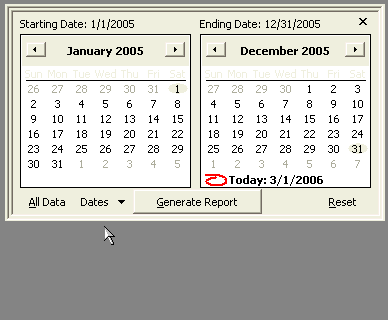|
|
|
|
|
|
|
 |
 |
|
|
|
|
|
|

| Logbook Pro & APDL Newsletter | February 2006 Edition |
|
In this Newsletter: |
||||||||||||||||
|
What's brewing at NC Software? So what's going on at NC Software these days? We have been extremely busy working on our exciting update coming out in just a few weeks, hopefully within the next two weeks if all goes as planned. Last we wrote, we were expecting the update to be ready by the end of February, but as always, no one can predict software development accurately these days, developers haven't mastered the use of a calendar yet! We packed exciting new features in the PC edition, and the PC edition of Logbook Pro is now code complete. It is phenomenal, we can't wait for you to use what we have created with the latest PC edition updates. We are wrapping up our Windows Mobile 5 support for the Logbook Pro Pocket PC Companion now then it will be handed off to beta testers (click here to become a beta tester) for a brief review, then released to the public. In our continuing efforts to merge Airline Pilot's Daily Aviation Logbook (APDL) into the Logbook Pro family, we are excited to announce SingleSync is soon to be a thing of the past. We've worked hard over the past few weeks actually building a much better synchronization mechanism directly into Logbook Pro. APDL users will be thrilled with how easy it is now to import your PDA data automatically into Logbook Pro and harness the power Logbook Pro for the PC provides. SingleSync has been a bit of a thorn in our side for quite some time, and now we can finally lay it to rest with a much better system. Along the same line, syncing the Logbook Pro PDA Companions is much more intuitive and we sure hope what we have built will now remove the confusion between the Logbook Pro PDA Companions and APDL PDA products. As many know, March 8th is the birthday of Logbook Pro - she turns 9 years old! We are excited to release yet another FREE update to all of our loyal and long time customers with the upcoming release of 1.9.10 and all of the great features we've added, once again. If you're a prospective customer, get your unlock code now and lift evaluation restrictions, the upcoming update is FREE, welcome to Logbook Pro! |
||||||||||||||||
|
Keeping your software up-to-date Are you one that installs software and prefers to never update it? Or are you like us, always wanting to keep up with the latest and greatest? We certainly believe in keeping our software updated, feature rich, and bug free to the best of our ability. But most importantly, we know how painful it is to visit every manufacturer web site from time to time and see if there's anything new available. During the past two years NC Software included a software update system called the "InstallShield Update Service." As we use InstallShield's state of the art installation tools we felt their software update mechanism was the best fit so we gave it a try. It has certainly evolved over the time we used it, however, we feel it falls short in our reliability standards and we simply don't need a system that elaborate, we just need one that works! With the upcoming release of Logbook Pro 1.9.10 we will no longer be using the InstallShield Update Service and have built our own update checking system integrated directly within Logbook Pro. The nice thing with the InstallShield Update Service is the ability to provide update notifications via the Update Manager utility for programs such as PDA applications and those not run from Logbook Pro on your PC. We won't have that capability just yet so we've included a link in the start menu that will allow you to check our version information web page at any time. It is important to keep your logbook software up-to-date as unplanned "features" may have been reported and subsequently fixed in a newer release. We have yet to charge for an update in the Logbook Pro line of software in nine years, the quality of the product is where our pride is! |
||||||||||||||||
|
Pocket PC Chat Palm or Pocket PC? That seems to be the frequent question these days. I personally have mixed feelings as Palm is stable, proven, high speed. However, with the latest release by Microsoft - Windows Mobile 5 and the new .NET Compact Framework, it is even harder to decide which platform to use. They are both outstanding platforms now. We currently support Windows Mobile 5 and ActiveSync 4 with our APDL line of software and with the upcoming 1.9.10 release of Logbook Pro, our Pocket PC Companion will also support Windows Mobile 5 and ActiveSync 4. But device manufacturers throw yet another kink into the equation, they can't seem to agree on screen sizes. Currently, Pocket PC's come in different flavors such as SmartPhone, Square Screens (240x240 resolution), Traditional 320x240 resolution, and then a VGA or higher resolution of the traditional screen which is 640x480. Then, to top it all off, they now allow users to rotate the device so you can use it in landscape mode. You can imagine what this has done to us developers, trying to keep up with every twist they throw in with new devices. We are trying to grasp how best to handle this and which devices/resolutions/layout to support. Our goal is to support as many as we can! Those wanting to use the new Treo 700w's, realize they are the "square" or 240x240 screens and our graphical user-interface is not designed for this size screen, so scrollbars may appear. You should be able to use the software, but you will have to do a little scrolling, as required. Currently, the common issues among the Logbook Pro Pocket PC Companion are just grasping the installation process. Do NOT select UPGRADE during the installation interview unless you already have Logbook Pro running on your Pocket PC device. The UPGRADE option simply tells the installer whether or not to send the data file to the device, which should not be done if the data files already exist from a prior installation. This unfortunately is due to a long known bug in ActiveSync where it refuses to overwrite files during a data transfer to the device. The other issue in 1.9.9 of the Logbook Pro Pocket PC Companion is you must be using ActiveSync 3.8, not ActiveSync 4.1, not ActiveSync 3.7.1, but ActiveSync 3.8. Not to worry, all of these problems we've put on you are soon to be resolved with the 1.9.10 update of Logbook Pro, we have it done right, finally! One other item to note is we do try to keep our feature sets as close as possible between the Palm OS and Pocket PC platforms. We also try to keep the interface as consistent as possible. Please pay close attention to the requirements area of our product information pages and the freely available documentation. For example, our APDL-Pocket PC edition does not have the Datebook capability, nor the alarm features its Palm sister has. It looks like this feature may be postponed for the v7 series of APDL, when that time comes. We enjoy having our logbook products on handheld computers, the technology has really advanced and we are so excited with what we have in store in the next major releases. We're glad you're using our products so we can make your flight logging experience as enjoyable as possible and allow you to reflect on all of the great aviation achievements you've accomplished in your aviation career. |
||||||||||||||||
|
How to quickly set a Date Filter
From the documentation: In many areas of Logbook Pro the data can be filtered by dates to provide user-definable summaries. Reports, Graphs, Analyzer and other areas provide advanced data filtering. The calendars are the identical ones used in any standard Windows application. The value selected is shown above the calendars, next to the titles "Starting Date" and "Ending Date." Dates can be rapidly changed from year to year or month to month by clicking the Month or Year captions at the top center of the calendar. Clicking the word "January" for example will display a list of months to select. To rapidly change from one year to another, click the year value in the header of the calendar. Doing so will display a up/down arrow for rapid scrolling from one year to another. Select the day of the month by clicking the desired date from the calendar once the month and year have been set. Preset date settings can be set by clicking the "Dates" button to the left of the Generate button. Shortcut Keys to Rapidly Change Dates: Page Up / Down - Scrolls the Month CTRL + Page Up / Down - Scrolls Year |
||||||||||||||||
|
Managing E-mail (Mailing List) Subscriptions We certainly hope you enjoy our newsletters. As instructor pilots, we enjoy teaching and having the opportunity to communicate with our Logbook Pro and APDL community. We enjoy your feedback with great ideas to roll into this fascinating package to better it for all. As e-mail addresses change we often get e-mails to change your subscription information. As with about everything we do at NC Software, we try to automate our processes and provide as much self-serve capability as we can. If you'd like to receive this newsletter at other e-mail addresses, remove out of date e-mail addresses, or you simply don't want to receive this newsletter any more, please visit our Mailing List Subscription Center where you can subscribe to any of our mailing lists, or unsubscribe if you so desire. |
||||||||||||||||
|
Logbook Pro & APDL Version Reference
Click any product title to download the latest version now. |