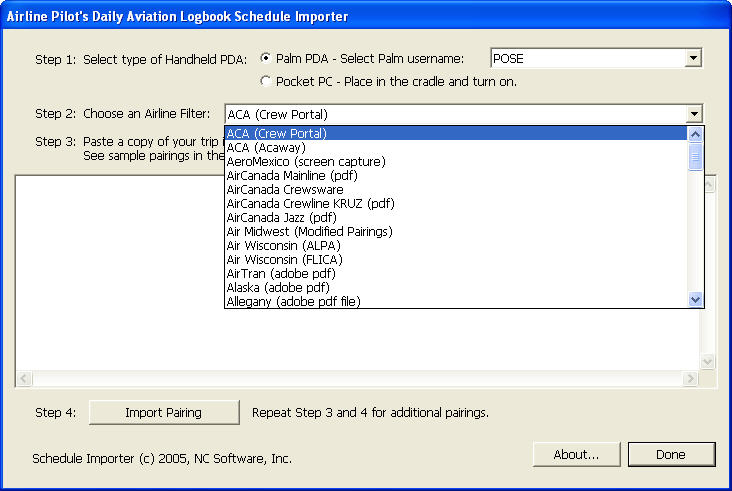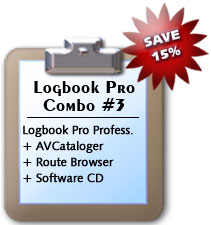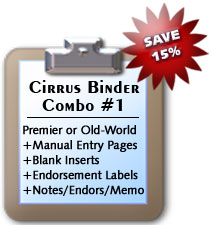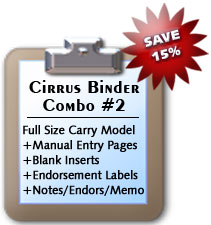|
|
|
|
|
|
|
 |
 |
|
|
|
|
|
|

| Logbook Pro & APDL Newsletter | July 2006 Edition |
|
In this Newsletter: |
||||||||||||||
|
Updates Updates Updates - Read All About It!!! It has been one busy period for the developers at NC Software! Just about every application has recently been updated based on your outstanding feedback! Software is a continuous evolution between new features, fixing things not working as expected, and just making things better day after day. So if you haven't stopped by our web site recently and checked our version matrix, you are probably not using the latest version of something! Come on over and pickup your free updates and stay up to speed with the latest and greatest magic from NC Software. Before we go over all the new goodies, did you know that you can check for updates automatically from your computer? Each application we install has our new software update system. To check for updates in Logbook Pro for Windows, just click Online...Check for Updates. Now if you're using 1.10.x and if an update is deemed critical, i.e. we think you need to install this ASAP, then Logbook Pro will notify you when closing Logbook Pro, otherwise it will poll our servers weekly scanning for new versions. For our PDA applications and Schedule Importer for Windows, you can also check from your PC by clicking Start...All Programs...{Product Folder} then the Check for Updates option for each individual product. A dialog will appear and tell you if you're up-to-date or if something new is available for you. I cannot stress enough...ALWAYS use the latest version of our software! There is a reason we update it, take advantage of these great free updates and stay up with the latest. Summary of changes (click product titles to download): Logbook Pro for Windows 1.10.24
Logbook Pro Pocket PC Companion 1.10.15
Airline Pilot's Daily Aviation Logbook - Palm OS 6.0.3
Airline Pilot's Daily Aviation Logbook - Pocket PC 6.0.5
Airline Pilot's Daily Aviation Logbook - Schedule Importer 6.1.4
|
||||||||||||||
|
With the latest releases of our applications, particularly Logbook Pro Pocket PC Companion, you've had to learn about the new technology by Microsoft. Well, it's not exactly new, it's been out a few years, but developers such as ourselves are now beginning to adopt this technology and make it part of the mainstream for new application development. Here is the description from Microsoft's Getting Started web page.
APDL's Pocket PC edition relies on the .NET "Compact" Framework, a scaled down version of the PC edition dubbed the ".NET Framework" (notice no "compact" in the name) for several years now. It uses version 1 of the .NET Compact Framework which is part of most mobile operating systems so it's been a transparent matter that we really haven't had to discuss. However, with the release of Logbook Pro's new Pocket PC software, which uses version 2 of the .NET Compact Framework and version 1.1 of the .NET Framework (for the PC), things are getting a bit confusing, so it's time to discuss this a little bit. Not to make you a programmer, but just to give you an understanding of this new stuff and what goes where. First off, the .NET Framework is a great thing! Take for example the all too common "Error 530" when backing up Logbook Pro. This is due to something commonly referred to in the development community as "DLL HELL." Without repeating the phrase so as not to offend any of our readers, this happens when some program out there completely disregards versions of DLL's on your computer. For example, Logbook Pro uses version 6 of a DLL. Then you go install some other product who doesn't use a good installation system and they forcibly overwrite version 6 with version 5. Logbook Pro is now broken! However, the other application should work fine with newer versions, when you step on a newer version with an older version you can have problems. It can get quite complex, but the common repository of files in C:\Windows\System or C:\Windows\System32 is just not proving to be the best of ideas. Along came the .NET Framework (remember, no Compact, so we're talking about the PC version) which now allows these great DLL's to actually be placed in the same folder as the application you're installing. Application 1 has their set of files and Application 2 has theirs, so they don't step on each other. This is just one of the main benefits of the .NET Framework, isolation of files so when you install that nifty new something, it doesn't break that nifty old reliable you've used for years. The .NET Framework is a "runtime engine" that is used to power applications developed for use with this .NET Framework. A runtime engine is not new, Logbook Pro uses a runtime engine of a different type. In order for Logbook Pro to run on your Pocket PC, it requires a runtime engine to work. Therefore, the .NET Compact Framework version 2 is required for use with Logbook Pro on the Pocket PC, which of course is free from Microsoft. We now have an installer that combines both Logbook Pro and this .NET Compact Framework (remember, Compact is for the Pocket PC) so you just install and use! On the PC, Logbook Pro uses the PC version of this framework, yep, it's the ".NET Framework," which is available in three versions (with a fourth just announced): Version 1.0, 1.1, and 2.0 (with 3.0 just announced for Windows Vista). Typically, version 2.0 will work for 1.1 applications (which also holds true on the Pocket PC), however, both can be installed on your computer, and actually should be installed to make sure everything works just right. You can get the .NET Framework for your PC simply by going to Windows Update. Click "Custom" (instead of Express) so you can see both the critical and optional updates when checking for Windows Updates. If you see either Microsoft .NET Framework 1.1 or 2.0, go ahead and install them, you will need them some day, not only for our products, but other vendors as well. This may have been a little confusing but the main thing to take away is there are two versions of this .NET Framework: The .NET Framework is for your PC (Windows) and the .NET Compact Framework is for your Pocket PC (Windows Mobile). I hope this shed a little light to help you understand this requirement for our future applications we will be developing. |
||||||||||||||
|
Airline Pilot's - Import your trips automatically!
One of our free services for APDL users is this magical schedule importer. Now supporting over 95 airline trip formats, you can easily import your trip data right into APDL. Fly your trip and simply tap a few items and you have your flight log data, pay information, crew rest alerts, you name it! Airline Pilot's Daily Aviation logbook is a must have for every airline pilot on the globe! We support airlines around the world and will gladly entertain any trip pairing you want to send us. We update this free product approximately every 45 days adding new filters, updating old ones when airlines update their formats, and really enjoy making your life easier. Click here to download APDL's free schedule importer. Or, you can use the web based importer available on our APDL Portal. If you have a trip format or airline not covered. Send us as many samples of your trip as you can and we'll gladly entertain a filter for you with the next update. Click here to submit your data to the APDL Schedule Importer team. Our currently supported airlines and trip formats:
|
||||||||||||||
|
FAA 8710 Users - Is your formatting correct? Not too long ago we provided new functionality in Logbook Pro to make filling out FAA 8710's a breeze. By storing the same data (and lot's of it) that you need to enter over and over again, much less figure out the totals from your logbook, we've made the FAA 8710 form something you don't have to be afraid of any more. However, and as indicated on the bottom of the FAA 8710 data entry dialog now, you must pay close attention to the instructions provided by the FAA for actually filling out the data. For example, your name must be in a specific order, such as Last, First, MI. Dates have a certain format, on and on. Please read the actual filing instructions on the FAA 8710 so you can fill in this data correctly, which Logbook Pro will save and use from this point forward. If you haven't done this already, please launch the FAA 8710 report then click the button on the toolbar to modify your 8710 data. Follow the FAA guidelines then re-run your report. This will prevent your form from being rejected and causing any unnecessary embarrassment.
|
||||||||||||||
|
Servers Moved - Thank you for your Patience For weeks leading up to our June 21st switch from our Denver, CO data center to the new Tampa, FL data center, we've been working hard on ensuring a seamless move. We had a few communications issues arise during the transfer with some e-mails not getting to our recipients which led to a little frustration, but that is all behind us now. I want to thank all those affected by this move for hanging with us while we got things situated in our newer and faster home for our Internet servers. I'm happy to report we are running significantly faster than before now able to provide faster and more reliable downloads for our ever increasing demand. Our infrastructure is in place for our new service offerings we'll be rolling out over the next year, so stay tuned for exciting information to come. |
||||||||||||||
|
Combo Deals - 15% Off Sale Still Going On... Enjoy special summer savings with our new package combo's providing you a 15% discount on each and every product bundled. NC Software teamed up with Cirrus Elite Corporation and FlightCentral to provide you these great time limited offers. We carefully crafted these combo's to bundle our most popular solutions for our first time buyers. Whether purchasing your first Logbook Pro and/or APDL license, or your first binder solution, we have the bundles to suit your needs. Check them out! The Cirrus Elite Combo's are perfect for those looking for their first custom leather binder. Combo deals are complete with the binder of your choice and all the "fixins" such as blank pages for Logbook Pro to print on with tear-away perforations and hole punches, manual entry pages, notes, memoranda, and endorsement pages, and our popular Peel & Stick Endorsement labels. For our new aviators out there, listen to those of us that have had to back log thousands of hours, NOW is the right time to start keeping your logbook with Logbook Pro and Cirrus Elite binders! For those preparing for your ever most important job interview, let us help you with our discounted bundles suited for those pursuing aviation careers. We realize you may be furloughed and funds are tight, now's the time to buy, save 15% off today! FlightCentral is throwing in their Route Browser software as well! If you haven't seen it yet, you must! It is the coolest thing...especially when you're tired of nothing but numbers! With FlightCentral's Route Browser, turn those numbers into pictures! See your flight activity over a map, perform additional analysis, and just plain "have fun" with this great add-in, directly integrated inside Logbook Pro! The Fine Print: |
||||||||||||||
|
Logbook Pro & APDL Version Reference
Purchase instantly from our Secure Online Store | Logbook Pro & APDL also sold at Sporty's Pilot Shop |