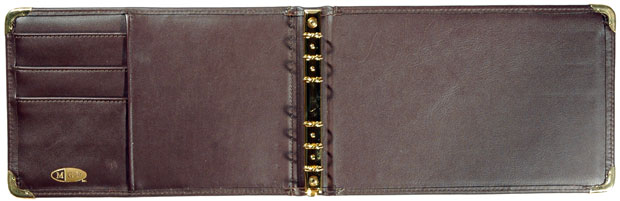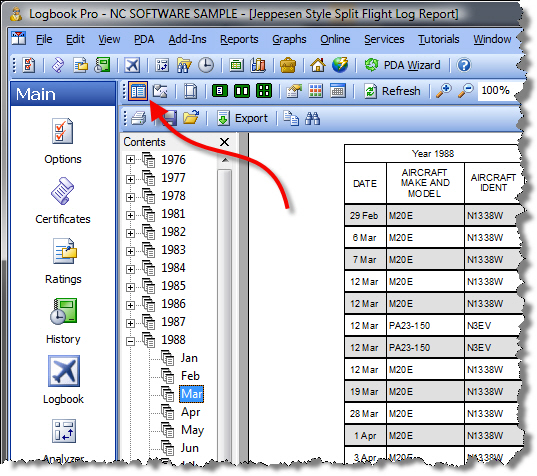|
|
|
|
|
|
|
 |
 |
|
|
|
|
|
|

| Logbook Pro & APDL Newsletter | December 2007 Edition |
|
~Happy
Holidays
~
~ Christmas delivery: order by 19 December 5:00 PM Eastern ~ Click here for the 2007 Holiday Gift Guide
-Click here to read prior newsletters |
||||||||||||||
| The perfect gift...for any pilot | ||||||||||||||
|
Help those out that are looking to buy a pilot a little something for Christmas and we know just what to get! They have Logbook Pro already, right? Now it's time to get what's in the computer out of the computer and on to paper. What this lucky pilot needs this Christmas is one of these awesome binders by Cirrus Elite Corporation, our partners located in sunny and warm Tucson Arizona. Cirrus Elite binders can be personalized so whomever is doing the gift shopping will be happy to know that not only can they buy something nice, they can add that personal touch by having the recipient's name embossed on the binder. It is simply that extra special touch for this holiday season. We sell three styles of binders; The Full-Size Desk/Carry Model, the Premier, and the Old-World. For the lucky pilots getting paid to fly, the Full-Size Desk/Carry model binders are probably a better fit as they hold approximately 100 printed pages (that's 200 pages in Logbook Pro as printed pages are front/back printed). For the pilot seeking the nostalgic look, the Premier and Old-World are outstanding binders which hold 50-80 pages. Click here to learn more, or click one of the pictures below to buy now. Don't forget to get some paper with the binders so the lucky gift recipient can start printing their Logbook Pro information right away. Full-Size Desk/Carry Model Binder (shown in black leather) (click to order) ~~~ Premier Leather Binder (shown in brown leather) (click to order) ~~~ Old-World Binder (shown in Terra Suede Leather) (click to order) To have binders delivered in time for Christmas, binder orders must be placed not later than 19 December 5:00 PM Eastern. We can take orders after that and charge additional expedited shipping fees to try and get it to you in time, place your expedited shipping request in the special instructions. |
||||||||||||||
| Last minute gifts, buy gift certificates | ||||||||||||||
|
Can't decide this holiday season? Want to get your flight instructor something for saving your life time after time? You're a FBO owner and you want to get something for your staff? Have a family member struggling to figure out what to get you? Gift certificates make the perfect gift, buy now, instantly online and do something nice for the aviators around you. Click any of the images below to order instantly online. |
||||||||||||||
| Did you know... | ||||||||||||||
|
Logbook Pro is designed to be extremely simple to use yet packs some really neat features that you may not know about. Here's one you probably didn't know about. Did you know that you can show an explorer view of your report? For example, run a Split-Report series report of all your data. Now, you want to go to a specific year, or how about a month in that year? Did you know you can do this? Well let me stop the tease, here's how: 1) Run your report
Okay, one more "did you know" that you may not know about. When viewing your report, double-click right on the report itself. You'll get a thumbnail view. Find the page you want, double-click that page, it will return to page view. You can also click one of the three green icons on the toolbar to change from single page view, two page view, etc. |
||||||||||||||
| Windows Vista revisited | ||||||||||||||
|
Windows Vista is a fantastic operating system and more people are upgrading every day. This holiday season may very well bring you a new computer so if you're new to Windows Vista, here are a few tips you'll need to know for running Logbook Pro or PDA products that sync with Windows Vista.
Prior newsletters with Windows Vista discussion: |
||||||||||||||
| My new iMac | ||||||||||||||
|
As some of you know, I finally had to go to the dark side and get a MAC and see what this hype is all about. Actually, there are great lessons to be learned from a MAC as they have some of the best interface design in their software, and one of my passions in software development is user-interface design. How to make your product easy to use, elegant, and fun. With some new things we have coming in 2008, it's also imperative to get smart on the MAC as we focus more on our MAC community. The order process from Apple was a bit interesting, they don't discount much! Ordering under the business I was able to get a whopping 3% discount. Dell is great to work with for buying PC's, you can get good deals if you work them hard enough! :) All of our computers, laptops, servers are all Dell, they are a great company. So my venture over to Apple was a little disappointing, but so be it. The other interesting thing, which also caught my eye with my iPod Nano purchase a few months back, all of their stuff comes from Shanghai China. Interesting! You would think Apple would be a little more proactive in employing your own. What did I get? I picked up an iMac 24" filled to the brim. It is a fast system, a nice system, and I intend to use it for what it's good at, graphics. Having spent time on the iMac now and exploring various applications it comes with (and then the Adobe Creative Suite 3 and Final Cut Studio 2 I bought with it) I do see that MAC's strength is graphics. However, it also made me realize how good Windows Vista is! There is no doubt Windows is strong and it's superior, I can say that now, I own a MAC! Windows is just that good! There is no way I could ever leave Windows completely and many of you out there don't either, thanks to Windows emulators such as VMWare Fusion. I have VMWare Fusion installed and will be loading up both Windows XP and Vista in the near future. I will also explore the other options available so as to become more familiar with the MAC for those of you using it to run our software. I am very familiar with VMWare, we use their Workstation product extensively for software testing and troubleshooting on the PC side. So in summary, yes, the MAC is nice and I look forward to designing our new web sites and other graphics/multimedia on this very expensive iTunes player! :) But more importantly I want to understand what our customer base is doing to run our software on the MAC and make sure the new magic coming in 2008 will work for our beloved MAC community as well. We are going to knock your socks off, 2008 will be a glorious year for Logbook Pro! |
||||||||||||||
| Frequently Asked Questions review | ||||||||||||||
|
It's been a while since we did a frequently asked questions recap. Here are some questions we answer from time to time that may help you if you have the same questions: Q: Do you support Windows Mobile 6? Q: I'm an airline pilot, what do you recommend? Q: What's the difference in Logbook Pro Standard
Edition and Professional Edition? Q: How do I run the APDL reports now that the web
report utility is phased out? Q: I ordered your software but I never received
it Q: I downloaded the Pocket PC software but when I
open it on my Pocket PC I get an invalid file warning Q: When installing the Logbook Pro Palm Companion
to my Palm device I get a "this software is not intended for
Palm OS 4.x..." Q: I want to switch from APDL Palm to Pocket PC.
Do I have to pay again? Q: Do you support iPhone (or BlackBerry)? Q: When is version 2 releasing? |
||||||||||||||
| Seeking talented software developers | ||||||||||||||
|
We are looking for those of you that are both aviators and software developers to take part in the exciting future of NC Software and aviation software on the cutting edge of technology. If you meet the criteria below and you're interested in becoming a member of our team with a passion for developing exciting and futuristic software, send us your resume. We are accepting resumes thru Dec 31st. Who we're looking for:
With your resume send us a narrative about your history in software development, what you've developed, show any samples or screen shots or web links, and tell us what your interests are in working with our team currently developing the next generation of aviation software. |
||||||||||||||
| Logbook Pro & APDL Version Matrix | ||||||||||||||
Purchase instantly from our Secure Online Store | Logbook Pro also sold at Sporty's Pilot Shop |