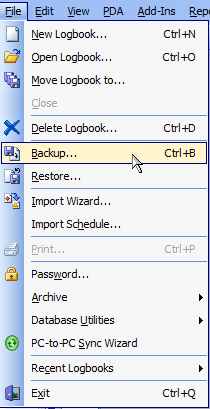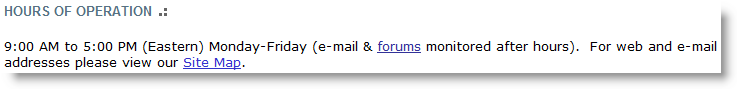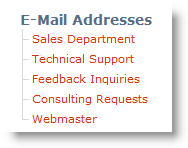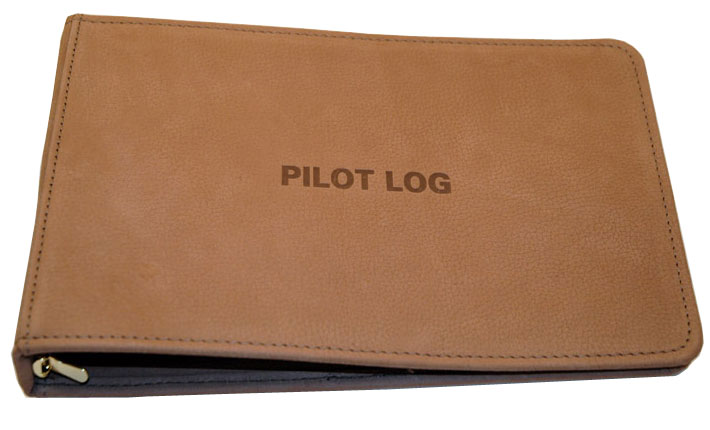|
|
|
|
|
|
|
 |
 |
|
|
|
|
|
|

| Logbook Pro & APDL Newsletter | February 2009 Edition |
Backup Backup Backup AND Print! |
||||||||||||||
It is a very sad situation to get a support e-mail to learn a computer failed, was stolen, the dog ate the hard drive, you name it AND the customer lost thousands of hours, years and years of data, and never backed up their data! Yes, it really does happen, okay, maybe not the dog eating the hard drive, but I am just amazed at how many times I hear of data that is gone and never to return! There is another form of backing up that must be accomplished IN ADDITION TO a file backup and that is a hard copy backup, i.e. PRINTING your logbook! There are multiple reasons for doing this, the obvious ones is you lost your .BAK files for whatever reason, but if you are really serious about ensuring you NEVER lose your data OR logbooks, please be diligent in your disaster planning!
Hard drive space is not an issue like it used to be. I know some of the readers here have been using computers longer than I but my first computer had a whopping 20 MB hard drive! Today my current computer has over 1 Terabyte of storage, and there are inexpensive external hard drives that plug into your USB port, or the simple method of e-mailing a .BAK file which is typically only around 500 KB to a free e-mail service such as GMail which offers tons (geeks: tons = gigs) of storage space. Just be careful at how long e-mails are saved, some services purge mail older than 30 days. The options are endless. However, what I'm getting at here is do not just create ONE .BAK file and continually overwrite it with every new backup. Logbook Pro has an option (Options...Backup) to append a date tag to the filename so you know when the backup was created but ALSO prevents you from creating the same file every time and therefore you only have one archive in your history. Maintain multiple backups, in fact, never delete any old .BAK files if you have plenty of hard drive space. The reason is that there is potential of corrupting a data file or a virus "attaches" itself and is just waiting for you to cross 3,000 hours of flying before showing you who the boss is! Each backup from the time of corruption forward could be part of your backup so you may have to regress through several restores to find a last known good file. A very rare situation but we have seen this, it can happen! So maintaining a history of .BAK files is a good idea.
Treat yourself to one of our Cirrus Elite binders and print out your logbook from time to time. Don't want to do it, we'll do it for you, we offer a turn-key printing service. Just send us a .BAK file and we'll send you a professional printout ready to insert into your brand new leather binder.
Please don't be a victim of computers, they WILL fail, I promise you! Be ready, be a victor and not victim, backup AND print your Logbook Pro data and never lose the history of your flying career.
Before reading on everyone start Logbook Pro and click File..Archive..Backup and create a backup now! |
||||||||||||||
1.10.39 released - highly encouraged to update |
||||||||||||||
Shortly after the release of 1.10.38 a few reports came in about the spreadsheet style area becoming frozen, grayed out, etc. This symptom is an indication that your prior layout did not restore properly. The code was reviewed, tweaked slightly, and 1.10.39 was released. The issue is not a big deal but something I wanted to get resolved, however, the problem remains for some customers. It is NOT a big deal and you will NOT lose any data in this situation, the layout simply needs to be reset. It's a very simple procedure and is outlined in this KB article for those that don't know how to do it. Once you update to 1.10.39 and if a reset layout is needed, accomplished, you should not have this problem EVER AGAIN!
Version 1.10.39 is most likely the last version 1 update we'll publish. We are hard at work on the next version of Logbook Pro and that's where all development efforts are focused at this time. Version 1 is feature rich, stable, and does a great job for what it is designed to do. It is highly recommended that everyone updates to version 1.10.39 regardless of what prior version you're using. We know of NO bugs in this release and it, as all other version 1 updates, is a FREE update for registered customers. Click Help...Check Web for Updates or simply uninstall the old version from your computer and download the new version and install it. DATA and REGISTRATIONS are unaffected by the uninstall/reinstall process so you will NOT lose any data in this process. We work very hard to ensure your software is bug free and feature rich to suit your needs. Take advantage of our free updates designed to ensure you have nothing but the best! We hope you enjoy Logbook Pro and we can't wait to show you the next version when that time comes, hopefully later this year! |
||||||||||||||
Contacting us is easy - here's how |
||||||||||||||
|
Figure 1. Contact Us page Figure 2. Site Map E-Mail Addresses section Figure 3. Footer links on our web site
Figure 4. Communicate link on home page
Figure 5. Communicate link on sub-pages
We're working on new web sites and my goal is making it easier for you, our web site visitors, customers, etc. Every now and then we'll get a "colorful" e-mail or even a "spirited" letter mailed to us about how hard it is to contact us. I personally don't understand this but I'm always open to feedback to improve. Most companies have direct e-mails such as sales@ or support@ addresses that will reach the appropriate departments. We do as well, you can e-mail us directly. If you visit our web site you'll see various options as outlined in the five images above which are screen captures of our web site. Figure 1 shows the Contact Us page which has our business address (not shown), our hours of operation but typically available before and after those times, and links to the site map which has just about every part of our web site and contact options available. Figure 2 shows the E-Mail Addresses section which you can click to contact us right from there. And then the remaining two figures show the "Communicate" links on the toolbars which take you to a listing of various contact methods from our community forums, help desk, etc. We are NOT hiding from you, we want to hear from you, we want to help you and we don't charge for any of it!
We have invested in systems all designed to help you get an answer almost immediately. Our community forums have a search feature so you can search to see if anyone else asked the same question as you. Our knowledgebase is there for you to search also as well as broken down into categories to easily navigate the available articles. If all else fails go to our help desk and submit a ticket (or e-mail us directly) and we typically respond IMMEDIATELY if not within the typical 30 minute response time. And because several of us are in various time zones we have you covered almost around the clock. There are other options of searching our web site, some of which you may not know about. Did you know you can restrict a Google search to just our web site? Try typing in these terms into the google search box:
site:nc-software.com Printing
or
site:logbookpro.com Binders
The "site:logbookpro.com" restricts Google to only show results from the logbookpro.com web site. They've done all their magic "spidering" our content so you can take advantage of Google's search engine if you want. Just another option for you to surf the endless content on the web and we try to keep everything on the web in one way or another so it's available to you. Don't forget the documentation as well, both installed on your computer and on the web, such as Logbook Pro's documentation and APDL's documentation including the Schedule Importer.
We hope you'll find it easy to contact us, just make sure your spam filters and security'ware isn't blocking our e-mails. White list the nc-software.com domain to ensure receipt of our e-mails. But our help desk is especially useful as you can view your tickets online, reply online, attach attachments online and bypass all the ISP security problems, e-mail systems stripping attachments, etc. We are here to help you, we are NOT hiding, we want you to be happy with your purchase and will do all we can to assist. I know you're thinking "what's your phone number?" and I'm sorry to say we simply cannot spend our entire days on the phone. We are a small company and need to keep developing for you and all the other customers out there. We can handle a hundred customer inquiries in an hour, a single phone call averages 15-20 minutes. It is just not an efficient system and we do not want to increase the cost of our products or charge you for support. We will help you and will do so efficiently, give us a chance and you'll be happy, I promise! Hopefully this helps you see how easy it is to contact us, please do! |
||||||||||||||
Video Tip: Import Wizard |
||||||||||||||
|
If you're using another logbook program or have your own "home brew" logbook in a spreadsheet program such as Microsoft Office Excel or you're a more advanced user and built something with Microsoft Access, see how easy it is to import your data into Logbook Pro. Most other e-Logs offer exporting flight log data to a comma delimited format (CSV) or the preferred TAB delimited format to a text file. Especially those using a product where the license expires and you have to continually renew in order to have access to your data it is imperative to export your data and switch to a product such as Logbook Pro which NEVER expires or times out on you!
This video will demonstrate the ease of use of Logbook Pro's flexible Import Wizard to import just about any comma or tab delimited data file. For more information please refer to the documentation or contact us with any questions you may have. The Import Wizard is functional even in the Logbook Pro evaluation version so you can experiment with importing your external data without having to purchase Logbook Pro. |
||||||||||||||
Using an older version? Are you a 1.9.9 user? |
||||||||||||||
|
I'm amazed to see how many people are still using VERY old versions of our software. I know some of you say "it works so why change it?" Well, we have certainly worked hard over the years to add new features and fix those undesired "features" also known as bugs! You simply may not be aware of the newer versions as our older versions, i.e. those with version 1.9.9 or earlier use a software update system that is no longer in use. We tried using a system developed by InstallShield which was very expensive and just didn't suit our needs so we built our own. If you're using a version older than 1.10.39, the latest version listed on our web site, please enjoy this free update. Simply backup your data (File..Archive..Backup), uninstall Logbook Pro and then download the latest version from our web site and install it. That's all there is to it! There are numerous benefits for using the latest version which I won't list here but for our "older" version customers using 1.9.9 or earlier, you won't get notifications of newer updates so please manually update today! Note: data and registrations are NOT affected by uninstalling and reinstalling. |
||||||||||||||
New PDA technology (iPhone, Palm PRE,
Blackberry) |
||||||||||||||
|
We get numerous e-mails and forum posts about "do you plan to support..." and it usually ends with iPhone, Blackberry, Palm PRE, MAC, or whatever new product was just announced to be released at some date in the future. I wish we could support every device available but it is simply not possible. As I've stated in above articles we are a small business and we have limited developer assets but we sure have the desire to do everything, we just can't! Every owner of one of these devices thinks everyone else uses that device too, I understand your passion for your new device but I'm sorry, we can't do it all, yet at least! :)
Right now our development efforts are focused on the new PC edition of Logbook Pro. After that we'll build out the new PDA applications including the next version of the airline product "APDL" as it's dubbed. We cannot hire numerous people, it's just not something we can afford and what you may not realize is each of these platforms, especially the three listed in this title, all use different programming languages. How many languages do you speak? For me, ONE! Okay, I took five years of French but I can't remember any of it! :) Now imagine trying to program in five different languages! Windows (.NET), Palm (C), Windows Mobile (limited .NET), iPhone (Apple's own languages), Palm PRE (probably C based), Blackberry (Java). So what I'm trying to say here is supporting all these platforms requires a diverse group of programmers. The good news is that most of these devices are centered around browser technology and that's what we are going to focus on and our new version of Logbook Pro has a very nice "web system" that is also being designed. So not only are we eventually going to have a web based logbook solution but we'll also have a mobile web solution which will relieve us of all these different platform languages.
All I can ask is please be patient. We certainly want to support these devices and in one way or another most likely will. For those that started using APDL long ago (circa 2001) Paul Auman and I worked with each other to connect APDL to Logbook Pro. We invite other talented developers out there that want to build a solution to devices we don't support to join us and I can tell you we are currently working on such a thing for our iPhone lovers! I personally use a Blackberry so you know I'd love to have a logbook solution for it and I'm sure we will, in time.
I hope this article will shed some light on the problems involved and also my desires as the owner and founder of NC Software. We just can't do it all and especially not overnight. We must prioritize our development efforts. We have great solutions for you now, you simply may not be able to sport the fancy knew "thing" on the market today, you simply have to buy the device that will perform the tasks you need such as with our airline product supporting Palm OS 3.x-5.x and Windows Mobile 2003 and later. There are great devices using these supported OS's and the technology is solid, it will perform the tasks for you for the purpose of our software products. Thank you again for your patience and understanding. |
||||||||||||||
Our most affordable binder... |
||||||||||||||
|
98-002 "Old World Leather" binder is one of the tough carry type that can be carried in a flight bag and not have to worry about scuffing up the leather. It is designed to be tough. The leather has the look of being well used with the scuffs and scratches that indicate character.
Featuring:
Related products:
|
||||||||||||||
Version
Matrix |
||||||||||||||
|