
|
|
|
Logbook Pro & Airline Pilot's Daily Aviation Logbook Newsletter:
Labor Day Sale - 15% Off Storewide
coupon code: laborday2010
|
|
|
Labor Day Sale!!! 15% off storewide |
Who doesn't have a sale on Labor day? And
what a great time to celebrate the hard "labor" that
was put into Logbook Pro PC edition 1.10.54 and
Logbook Pro for the iPhone, iPod touch, and iPad
version 1.0.6 which is our absolute greatest release
to date!
Shop our Online Store and purchase anything from
software, binders, binder paper, and
add-ons and take
15% off instantly by applying the
coupon code "laborday2010" during
checkout. Data entry service is the only item
not included in the sale. Logbook Pro for
iPhone, iPod touch, and iPad are sold by Apple and
not covered under this sale.
Sale Dates:
Now thru Monday Night (Midnight Eastern) Sept 6,
2010
Make sure when you
checkout that you enter the
coupon code, click APPLY, and finally review the
order contents which will show you the discount.
Coupons cannot be credited after the sale.
Links to suggested items you may be interested in:
|
|
|
| |
|
New releases: Logbook Pro PC edition 1.10.54 & iPhone/iPad 1.0.6 |
The work never ends, the ideas keep coming, and we just
can't stop, we love this! Logbook Pro PC edition gets
some great new features and Logbook Pro for the iPhone, iPod
touch, and iPad get a huge overhaul! Let's get right
into the details.
How would you like to sync your device without any
interaction with your computer back at home or office?
Okay, that's right, you already can due to the amazing
"cloud" synchronization system. But let's
take it one step further. What if you sync your device
and while you're away, Logbook Pro at home/work also syncs,
automatically? It will pick up your data from the
"cloud" (My Sync Portal) and then submit the new reports and
update your currencies, etc.? We'll call it "Scheduled Sync" (or think of it as
unattended sync). New in Logbook Pro 1.10.54 in the My
Sync / Account Settings area is a new section as you can see
in the image below where you can enable scheduled sync and
Logbook Pro, while open or minimized, will silently sync. You can specify the time interval
from the drop down as described in the
documentation. When the scheduled sync completes
you'll see the note in the status bar. |
|
|
Additional changes in 1.10.54 include:
- A new "lock" button appears on the right side of
the sub-toolbar in each data entry area. Click the
lock button to prevent inadvertent changes to your
data. Unlock to add new information and then
lock when done if you won't be flying for a while
- Logbook Pro will now prevent you from
creating or using a data file in the
C:\Program Files folder which could cause
a conflict with User Account Control in Windows
Vista or Windows 7. Data files should be
used within the default location of /My
Documents/My Logbook Pro Files/v1 folder or a
dedicated folder on the local hard drive (not
external/removable media)
- Syncing PDA Companions to Logbook Pro PC
edition or using the Import Wizard to import
data will calculate the cost/hr field for you
- Default margins for reports updated to
prevent needed changes when printing for
binders. This will not affect any custom
page setup options already set
- My Sync / Account Settings "enable autofill"
now defaults to unchecked as autofill now occurs
on the device. Leaving it on will not
affect data already autofilled as autofill skips
fields that already have a value
Be sure to
follow the update instructions in
this article if you have not yet updated to
1.10.54. This is a critical update and
recommended for all to update at your earliest
opportunity.
Logbook Pro for the iPhone, iPod touch, and iPad
version 1.0.6 is now available and is probably THE
biggest update to date regarding improvements to the
app. We know some of you have experienced some
growing pains with our brand new application and
with any new software product there are going to be
issues, it's software! How we respond to
those issues and provide attention to the problems
is what is important. I'm confident that
version
1.0.6 will solve any problems you may have
experienced in the past. We did a complete
code review and optimized this app like never
before! On top of that we have even added more
new functionality based on your outsanding feedback.
Be sure to update your apps by going to the App
Store on your device then to the Updates area and
install your free updates. I suggest doing
this NOW! It is that great of an update and I can't
stress enough how much this app is improved over the
first few versions since the June release. I
hope you like it as much as we do! Now let's
talk about what's new since our last newsletter
which covered 1.0.4.
Since the last newsletter in July we have had two
updates to the iPhone and iPad app with some great
new functionality:
- Significant performance and stability
enhancements throughout (cannot emphasize this
enough!)
- When starting a new flight the last fix of
the prior flight will be the starting fix of the
new flight
- AutoFill now occurs on the device.
Once you enter the duration and assuming you
have an AutoFill configuration for the selected
A/C Type in Options/AutoFill in Logbook Pro PC
edition, you'll see the autofill occur instantly
- History Date Due is now calculated
immediately when the Accomplished date is
selected. A calculator button appears on
the right side of the Date Due to force a
calculation should you change the Event type
after the Accomplished date has been selected
- Landings are now displayed in the Flights
listing such as 1D/2N represents 1 day landing,
2 night landings
- Auto-Purge if optioned ON will only purge
synced data after a successful sync preventing
"pending flights" from being purged.
- Purge button when tapped will prompt to
delete ALL or SYNCED data
- Cost/Hr is now calculated on the device as
soon as you enter a duration assuming the
Options/Aircraft record has a Cost/Hr value
associated
- Improved tappability of buttons for iPhone 4
users
- If viewing a report in iOS 4 and resuming
the app with Sync on Start, the report will
refresh automatically
- We removed the "Startup Page" option as with
iOS 4 the app will resume to where you were last
working. iOS 4.2 will be out for the iPad
in November so the same should apply.
Launching the app when not in a suspended state
will take you to the home screen
- A new "My Sync Account" dialog was added to
take your Account ID and E-mail immediately on
startup if you have not yet initialized your
device or if you clear the sync account
information such as when sharing an iPad
- Legs input has been moved up under the Route
of Flight field
- Custom Columns can now be hidden (by
section), i.e. if you don't want to show any
custom text columns you can hide the entire
custom text section to streamline your data
entry screen
- Custom Text fields now participate in the
recent recall. If optioned ON the prior
custom text value will be auto-entered for you
for new flights
- Fixed issue regarding date/time entry
- Fixed a startup crash condition
- Fixed a crash (auto-shutdown) if you did not
have an Internet connection with Sync on Start
ON
To learn more about the changes please review the
web based documentation as it has been updated with the changes to date.
Ready to buy
your iPhone or iPad app?
Click here for Logbook Pro for iPhone/iPod
touch,
click here for Logbook Pro for iPad |
|
|
| |
|
Video: August Rollup for iPhone and iPad as of 1.0.6 |

Play Video
|
| It's always better to learn by example than
reading paragraphs of text. Watch our recent
August Rollup video to show you what's new since
1.0.4 of the iPhone and iPad apps. This video
will show you the major new features allowing you to
take advantage of them right away. Click the
play button above to get started. |
|
|
| |
|
Logbook Pro and your Bank Account - what's the difference? |
We all have bank accounts, most of us have online
bank accounts, i.e. electronic banking in some
form. What if your bank, we'll call it "Acme Bank"
all of the sudden didn't reconcile? Your latest
deposit is missing. Acme Bank says they don't
see it, are you sure you made the deposit?
Then next month your account is off $75. The
numbers you see online don't match what you have in
your bank register at home. Would you keep
banking with them? Would you trust your
numbers using their product if your data just didn't
add up? I think we all know that once our
trust is violated we are moving to something we can
trust.
What is the difference between your logbook software
and your bank account? That's right --
nothing! Logbook Pro is an accounting
product for pilots and this is exactly how we treat
it. We do not tolerate data loss, we do
not
tolerate numbers not adding up, and when you use a
PDA product along with our PC product you better
believe that the numbers will always show the same.
You MUST trust your accounting software or your
confidence is destroyed and you will never trust the
product again.
We take great (understated) pride in how we treat
your aviation records like a bank account. We
have systems in place to prevent you from entering
data erroneously such as PIC being higher than
Duration. Our PDA data matches exactly the PC
data as a reconciliation tool. We have people posting on forums and
telling us how Logbook Pro saved them and how after
transitioning from paper logbooks to Logbook Pro
they found errors and were thankful for Logbook
Pro.
We use QuickBooks here at NC Software for
our bookkeeping and believe it or not we are
adopting a lot of QuickBooks' logic in Logbook Pro 2011.
When you have the mindset that a pilot logbook is
a "bank account" for a pilot, you take on a different
mentality in handling a customer's data.
In summary, you must trust your logbook, it is your
bank account as a pilot. Your confidence must
remain high in your data and the vendor you have
selected for managing your data. When going
for an interview you need to be able to look your
interviewer in the eye and answer confidently "yes"
when he/she asks is your logbook accurate? We
leave the "Logbook Pro" brand on the bottom left of
logbook reports for a reason - they represent trust
and accuracy. When an interviewer/examiner
recognizes you use Logbook Pro, they know your
logbook is trustworthy, they probably use it too.
You would leave Acme Bank for another bank if they
had a
reputation for failing to manage your data, stick
with a logbook solution you can trust. You
made the right choice - Logbook Pro!
|
|
|
| |
|
Development update and Roadmap (Android, Windows Phone 7, Logbook Pro) |
Software is a fascinating industry and technology is
evolving so fast we are constantly learning,
constantly taking advantage of new technology, and
most of all excited to bring you new ways to manage
your flying careers. I'd like to take this
opportunity to give you a 6-12 month outlook as to
where we are headed with our development and where
our priorities are today. I think it's clear Logbook
Pro is our full time business, this is not a side
job, we have no other jobs, and we don't work out of
our house, basement, or garage. This is
serious and we have huge plans of where we want to
go. Software takes time, skill, patience, and
constant education.
As some of you know we have been working on the new
Logbook Pro PC edition which is named "Logbook Pro
2011" and is our version 2 product. You may
ask "Why version 2 when Logbook Pro has been out
nearly 13 years?" Simple! We kept our version
number at 1.x so you would get ALL updates for free
to date.
Some vendors rotate their version numbers all too
often because they are desperate, we've even seen
competitors completely remove older versions forcing
their customers to buy the new version! We will
never do that, rest assured! We've been
working on the next generation of logbook software
for nearly three years, if not longer. Granted, not
continuously due to other tasks that come in and
take priority such as our new web sites, iPhone,
iPad, and other business that has to step in.
But the good news is we are nearing the end and we
hope to have Logbook Pro 2011 go into public beta
around spring of 2011. Quality is number one,
we don't want to release an unfinished or untested
product. We had hoped to start public beta this
winter but as you'll read below we are having to
push it back a little further due to other
priorities we are moving ahead of Logbook Pro 2011.
This is also because our version 1 product is so
good, feature rich, and stable and our community
continues to grow at record paces that we are not
pushing out a new version just to bring in more
money. And yes, there will be a small upgrade
fee, the first time ever, when we transition from v1
to v2. It's the first time in 13 years we've
ever asked you to pay for an upgrade and I have no
doubt in my mind your jaw will drop in awe when you
see the new version. For those still
considering purchasing version 1, I suggest going
ahead and doing so now and not wait until mid-2011
for the new software. Get your logbooks
transitioned into Logbook Pro now and then when the
new version comes along it will automatically
transition your v1 data to v2.
We've been working on the iPhone and iPad projects
for a while but the end of Spring this year I
decided to move this work to top priority. As
many know or will learn, when you have too many
things going on nothing will get done. You
have to pick one project, finish it, then move to
the next project, finish it, etc. There is so
much we have on the to-do list with all the PDA's we
want to support, APDL, Logbook Pro Web Edition, Mobile Web
Edition, on and on, and we just do not have the
manpower in our small business to do all this in a
short time frame, so we have to prioritize. We
did just that and in June we finally launched our
iPhone app followed by the iPad app a few weeks
later. Wow, was this a great business
decision! I honestly can't tell you how many
Logbook Pro users we have because frankly I've never
counted or cared to count. I know it's a lot
and by the iPhone and iPad sales since June it must
be one heck of a lot, more than I imagined! So
thank you and I hope you all are enjoying the iPhone
and iPad apps on your Apple devices.
Based on the huge success of our iPhone/iPad apps
and how eye opening it was on the adoption of these
new apps, and now with 1.0.6 which should probably
have been called 2.0 because it is that
significantly better, it's time to take care of our
Android community. While saying something is
coming is considered "vapor'ware" in my book and
often used by vendors to try and hold on to
customers considering moving to another product with
a "coming soon" line to keep you around. Android is not here yet and until it is it
doesn't exist. While I'd love to just surprise you all and shock
you with the release, I don't want to do that
either, although it would have been exciting.
My plan is a November/December release of Logbook
Pro for Android. Some of you responded to our
Facebook post asking "what's the best Android
device" as I don't trust building an app based
solely on the simulator. Although our
development simulators are really good, I will not
release a new app unless I use it myself on actual
hardware. So let that be a sign of what's to
come and again, my goal is this winter. Thank
you all for the feedback to "what is the best
device" and it seems like the best Android device is
about every Android device ever made! :)
Windows Phone 7 will follow the Android release if
not release at the same time. Windows Phone 7
went final (RTM) on September 1st and while we have
beta development tools now the final tools will ship
to developers on September 16th, so I'm looking
forward to supporting that platform as well.
Both Android and Windows Phone 7 will use the very
same cloud sync (My Sync Portal) that the iPhone and
iPad use. The My Sync portal is already
designed for the additional line of PDA products and
will not conflict with those of you that also have
iPad and iPhone apps.
So as you can see, Logbook Pro 2011 work will
continue but it is being bumped slightly by our
Android and Windows Phone 7 work. We hope to
wrap up our schedule importer integration for iPhone
and iPad soon as well. Then it will
be full steam ahead on Logbook Pro 2011 which will
lay the ground work for the next 10 years with the
capabilities we are bringing with this new feature
set. As I alluded above, we are planning a web
edition (web browser) and mobile web edition (WebOS
users, BlackBerry, etc.).
For our APDL community I know you are wondering
what's in store for this product? APDL for
Palm and Pocket PC is simply unrivaled, nothing else
on the market even comes close to the way it works
and what it provides our airline pilots.
Palm and Pocket PC's are not going away, you will be
able to buy them for years to come. While I
know you need a separate device from your new
fangled smartphone consider it like the old E6B that
you have to carry in your flight bag. APDL is
a custom tool to assist you and I am not going to
rush anything to bring you a new version "just
because." We do it right or we don't do it at
all. Logbook Pro 2011 is going to have APDL
functionality integrated and this is the
architecture we will carry forward to the
smartphones after that time. So in the
interim, you will need to continue using your trusty
palm and pocket pc's to keep that great asset on
hand. I suggest you also use Logbook Pro on
your smartphones in addition as we will soon
integrate schedule importing and it's a great tool
for rapid flight entry to keep your Logbook Pro PC
editions up to date.
I hope this article sheds some light on what we are
working on and what's to come in the next year in
our development priorities. To summarize our
priority list:
- Schedule Importer integration for iPhone and
iPad (version 1.1)
- 1.10.55 update for Logbook Pro PC edition
which may have better schedule importer
integration as well
- Logbook Pro for Android
- Logbook Pro for Windows Phone 7
- Logbook Pro 2011
- New line of PDA products to align with
Logbook Pro 2011 including new versions of APDL
- Logbook Pro Web Edition
- Logbook Pro Mobile Web Edition
Feel free to contact us with any questions or concerns you may have. Realize all of this is subject to change (without notice) but it is our "plan" as of this writing. Thank you for being a part of our community and we are so excited for the future.
|
|
|
| |
|
How to share an iPad
or iPod touch with multiple pilots |
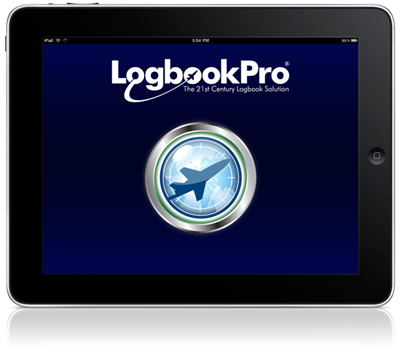
|
It's always exciting to hear from customers with new
questions and ideas on how to use our products. It
inspires thought and problem solving which all
software developers seem to crave. Just
like the "scheduled sync" in Logbook Pro 1.10.54,
this came from a discussion with a customer and
hence comes a great new feature for all. The
iPhone has always been considered a "personal"
device and when I got my iPad I thought of it the
same. Apple probably thinks this way too based
on the way iTunes syncs these devices.
However, after further thought from a few inquiries
I start to wonder if some of these devices are going
to be shared now. They sure aren't cheap! As I started typing this I
can see how an iPod touch could be shared as well. So we'll probably take this
to heart more and consider a multi-user scenario for
the future, but here's how to accomplish this now.
As you know Logbook Pro for the iPhone, iPod touch,
and iPad are designed to be lightweight, efficient,
rapid entry devices to add new information while
away from the heavy duty processing of Logbook Pro
PC edition. Due to this design, sharing a
device among other users is actually quite simple
and even more so with our simple and highly reliable
cloud synchronization system.
In order to use a device for a different user all
you have to do is change the sync account
credentials in the Settings/Synchronization area and
then purge your device and
sync with your My Sync account. The same
applies to Logbook Pro Enterprise Edition users that
use multiple data files, create a separate My Sync
account for each PC data file to sync.
When you change the sync account credentials Logbook
Pro is going to prompt you to sync. In
addition, if you have data stored in the device it
will also offer you the option to purge which is
recommended as configuration data such as aircraft
and history events are aligned with each PC data
file. Tap the option to "Sync & Purge"
if presented and the
device is now ready for the new user. Lets
break this down into easy to follow steps:
- User 1 enters their account ID/E-mail and syncs.
The device is now ready for them to use.
- User 1 adds new information such as their
new flights for the day
- User 1 taps Sync to sync this new data to
their My Sync portal
- User 1 taps PURGE on the top right of the
home screen to clear their data from the device
- User 1 taps Settings/Synchronization and
clears their Account ID and E-mail which should
remain private
- User 1 returns to the Home Screen and
if/when prompted to enter sync credentials,
click Cancel
- User 1 hands device to User 2 (and smiles)
- User 2 taps Sync and will be prompted to
enter his/her Account ID and E-mail, a sync will
then occur
- User 2 is now ready to use the device and
adds his/her new data
- User 2 taps Sync to stage this data to their
My Sync portal
- User 2 then picks up at step 4 above to
clear their data and account credentials
- Each user can now sync their PC edition data
and the device data will be synced into their
data files
You'll find this more intuitive as you actually try it and you'll see how easy it is to share your device among a multi-pilot household or aircraft partnership. In addition, if you forget your device and want to borrow another person's iPhone, iPod touch, or iPad that also has Logbook Pro
installed, you can now follow these simple steps to log your flights, sync your new data,
and give the device back to the owner. A very
unique feature as you can see. If you need any
assistance with the above discussion feel free to
contact us and we'll gladly assist you. |
|
|
| |
|
Using another electronic logbook product? We'll convert your data FREE! |
Did
you know we do logbook conversions from other
electronic software products -- FREE?
We will gladly convert your "other" electronic
software logbook for you at no charge. This is
a FREE one-time service for new customers. Simply
send us a zip file
of your current logbook data and we'll verify we can
convert it, if so, we'll ask for your Logbook Pro PC
edition registration code to proceed with the
conversion and we'll complete the conversion for
you. We welcome you to Logbook Pro and hope
you enjoy our wide range of software for general
aviation and airline pilots, our Cirrus Elite
binders, and other add-ons to make flight logging
fun and useful. Logbook Pro is the leader for
ease of use, quality and support, data analysis and
reporting, and free upgrades for over 12 years now!
It's time you made the move.
We have a
Knowledgebase of conversions which is only a
list of our most common conversions. Contact
us even if you're product is not listed and we'll
gladly see if we can convert your data.
Did you know Logbook Pro has an
Import Wizard that can import just about any comma (CSV) or TAB delimited file? If your logbook product has an export feature, most likely you can make the transition yourself.
Click here for details on the Import Wizard which is functional even in the Eval of Logbook Pro.
Using a MAC? No problem.
Click here for details on how to run Logbook Pro
on a MAC. |
|
|
| |
|
Product |
Version |
| Logbook Pro PC Edition |
1.10.54 |
| Logbook Pro Palm
Companion |
1.10.5 |
| Logbook Pro Pocket
PC Companion |
1.10.16 |
| Airline Pilot's
Daily Aviation Logbook - Palm OS |
6.0.4 |
| Airline Pilot's
Daily Aviation Logbook - Pocket PC |
6.1.4 |
| FlightCentral Route
Browser |
2.2 |
| Logbook Pro for
iPhone & iPod touch |
1.0.6 |
| Logbook Pro for
iPad |
1.0.6 |
|
|
Click here to download updates as required.
|
|
|
| |
Want to receive this newsletter directly in your inbox?
Click here to subscribe.
|
|
To opt out of future mailings
click here or manage
your newsletter subscriptions online by
clicking here.
You may mail your unsubscribe request to: NC Software, Inc., 4870 Sadler
Rd, Suite 300, Glen Allen, VA 23060.
Logbook Pro is a registered trademark of NC Software, Inc.
All other trademarks or registered trademarks are property of their
respective owners
|

