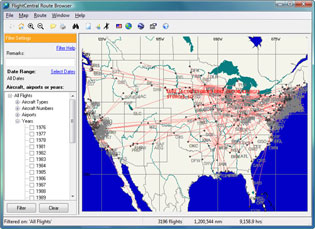|
|
|
|
|
|
|
 |
 |
|
|
|
|
|
|

| Logbook Pro & APDL Newsletter | May 2009 Edition |
|
At NC Software we believe in taking information to the customer, you, and not have you waiting on us! We design for automation in our sales instantly fulfilling your orders and we also invested in an advanced support center to help get the answers to your questions before you even ask them, clicking submit that is! This brief five minute video will give you a quick tour on how to use our help desk to get instant answers as you type. As discussed in a prior newsletter, it's easy to contact us but e-mailing in your questions is not necessarily the fastest way to get an answer. Instead, use our web based help desk and see how your question is actually answered "as you type!" Give it a try, visit the NC Software Help Desk and see how it works. |
||||||||||||||
|
Treat yourself to the
Route
Browser and have some fun
|
||||||||||||||
|
One of the nice things about an electronic logbook such as Logbook Pro is you can actually have fun with your flight information! We all enjoy the accomplishments of our flying career, reminiscing about flying here and there, but do you really have anything to show for it other than a bunch of line entries in your logbook? How about turning those entries into visuals and see your flights on a map? And want to take it one step further you can even integrate with the free Google Earth application which is beyond neat!
Click here to download Route Browser and give it a try now. Don't have Google Earth yet? You're missing out - click here to download and start playing! View aerial views of your favorite airports, find fishing spots, you name it! Have some fun at your computer and take a break from boring numbers! :) |
||||||||||||||
|
Double-click your mouse and
see what happens (Log Area)
|
||||||||||||||
|
No one likes to read the boring documentation but there are some neat features we put in Logbook Pro you may not know about. One of those not so well known features is the double-click auto-entry capability. It's covered in the documentation here, but let's give it a shot and see how it works.
Open up your log area and enter the basics up through the Duration (Date, Type, Ident, Route, and Duration). Now double-click any other field/column such as PIC, SOLO, Cross-Country. What happened? Yep, the Duration value got entered for you! So there is no need to click drop down lists or re-enter the same duration value over and over. Just double-click your mouse and voila, your Duration is entered for you.
Make sure you have double-click auto-entry enabled (checked) in the Options/Flight Log area if it's not working for you. This system also works on the Logbook Pro PDA Companion products known as "single-tap auto-entry" so instead of a double-click just "tap" in the other fields after the basic information through Duration is entered. |
||||||||||||||
|
New web sites coming soon
|
||||||||||||||
|
In the coming weeks you may visit our web site and not recognize where you are! Don't worry, you're not losing your mind, we are finally releasing our new web sites! We like to change our look every few years and also take advantage of the new technology available to make your web experience better and simply more enjoyable. One of the design goals with the new design is simplicity! Web sites just have too much information these days and we really don't have time to read! So hopefully you'll like the new look and design!
One note: We realize computers are using a higher display resolution these days so we are designing the layout to work with the more common 1024x768 resolution. If you're still using the older 800x600 screen resolution you will probably have to deal with scrollbars so don't forget to change your screen resolution to the higher setting and enjoy more information on your screen. |
||||||||||||||
|
Schedule Importer is now Secure (HTTPS/SSL)
|
||||||||||||||
|
For our airline pilots using our schedule importer system be sure to update your favorites/bookmarks and put a HTTPS on the front of your URL. The URL to the schedule importer is now:
https://schedule.logbookpro.com
We are always striving to improve our resources for you and protecting your privacy is always our top priority. The schedule importer now uses encrypted/secure communications to protect your trip and schedule information. |
||||||||||||||
|
Version
Matrix
|
||||||||||||||
|